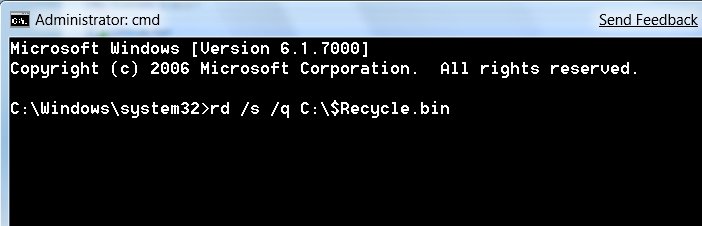That's what I was gonna ask you! lol
I'm viewing it now and under the $Recycle.Bin folder there are 3 sub folders. Each begins with S-1-5-21, and then loads of numbers afterwards. Only one of the folders holds all of the 80-odd Gig.
You know how every sub folder in your WER folder has like 2 word docs, and then some other stuff as well? Well, looking at it in WinDirStat it almost seems exactly the same, only it's in a different folder.
I'm gonna look into it, but if anyone knows anything about $Recycle.Bin S-1-5-21 then please let me know
I'm viewing it now and under the $Recycle.Bin folder there are 3 sub folders. Each begins with S-1-5-21, and then loads of numbers afterwards. Only one of the folders holds all of the 80-odd Gig.
You know how every sub folder in your WER folder has like 2 word docs, and then some other stuff as well? Well, looking at it in WinDirStat it almost seems exactly the same, only it's in a different folder.
I'm gonna look into it, but if anyone knows anything about $Recycle.Bin S-1-5-21 then please let me know





 Sorry!
Sorry!