TechieJustin
Banned


Running Vista Ultimate 64 bit.
I downloaded a torrent file and now I can't delete it.
When I right click and hit properties this is what I see:

I get the delete confirmation as usual:

and then I get this:

Here is the security tab of the right click + properties:

How should I go about getting rid of this troublesome file?
I downloaded a torrent file and now I can't delete it.
When I right click and hit properties this is what I see:
I get the delete confirmation as usual:
and then I get this:
Here is the security tab of the right click + properties:
How should I go about getting rid of this troublesome file?

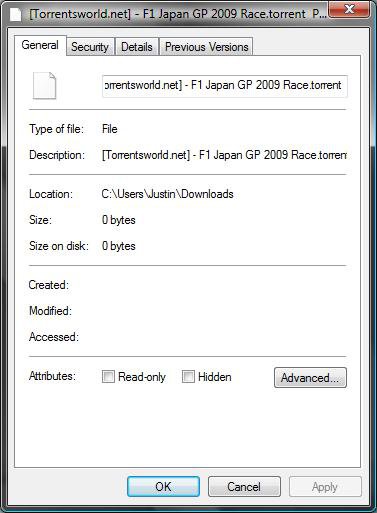
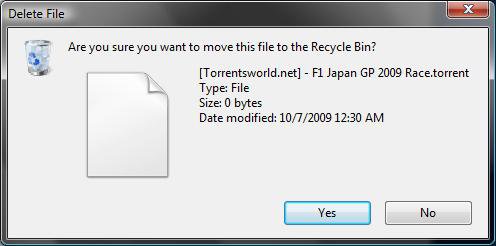
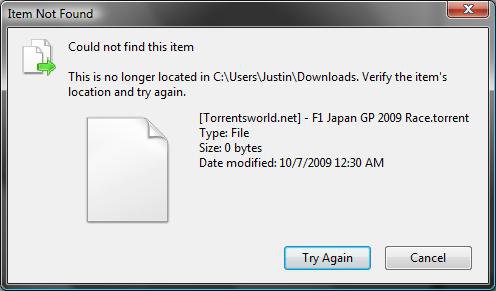
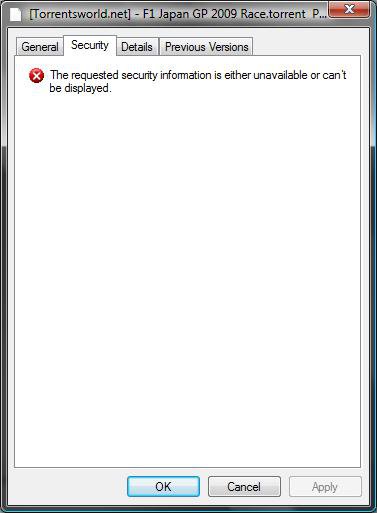





 . As for the download it might take some while but that's why i used Orbit Downloader. I thought it was gonna be really hard to but it was actually very easy.
. As for the download it might take some while but that's why i used Orbit Downloader. I thought it was gonna be really hard to but it was actually very easy.
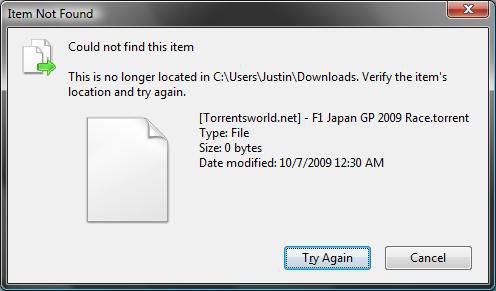


 )
)