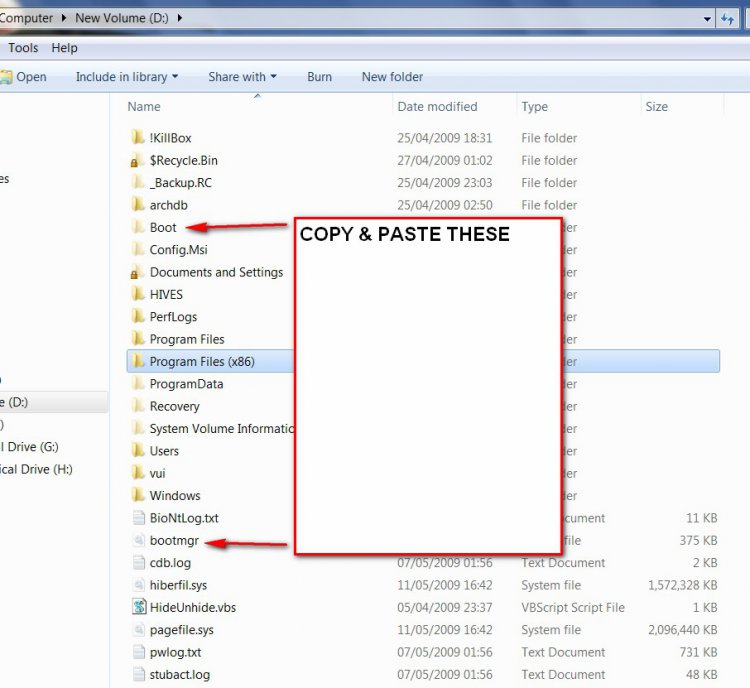im hoping i did this right >.< thats all the info that came up when i went into it, if i have done it wrong, or u need anything else let me know :-)
thankyou
Looking from what you gave me it seems that I'm right that it is partitioned, as the D drive, so looks like you'll need to get rid of it, also I noticed you have some extra space as well, so when I'm done showing you how to delete it and then joining it to your main partition, which is vista-C Drive, you should have more space in vista to store more files

.
Okay so first we need to delete those partitions, so on the picture you gave me of your partitions right click on the (D) one with 72.58 GB, then select delete volume, and will then delete, and hopefully look like the one next to it, the 9MB unallocated one. Then go to your (C) one with 149.05 GB of space and right click on it, and then select extend volume, when it comes up click next, then click on disk zero on the right hand side, and then in select the amount of space in MB, raise it to max, then click next, and then finish, if you still see the 9MB though do the same thing I just said, and after you're done, wala, xp is gone, and vista has more space to put more files in, if you're not completely sure on what you're doing when reading my directions, this tutorial might help you a little better if I don't explain it well enough:
http://www.vistax64.com/tutorials/95418-disk-management-delete-extend.html
Hope everything goes well,
~LordJohnx3


 .
.