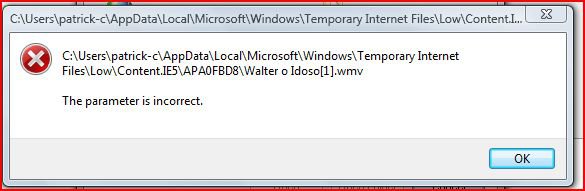You are using an out of date browser. It may not display this or other websites correctly.
You should upgrade or use an alternative browser.
You should upgrade or use an alternative browser.
Parameters is incorrect
- Thread starter patch41
- Start date
Its showing an error message for an R:\ drive. Do you have any devices attached using the letter R? Check "My Computer".
Also, it could be that your shortcut got messed up. Click the start button and type:
wmplayer.exe
Then press enter. If it works, tell me.
Also, it could be that your shortcut got messed up. Click the start button and type:
wmplayer.exe
Then press enter. If it works, tell me.
My Computer
System One
-
- Manufacturer/Model
- Apple MacBook Pro 13inch
- CPU
- Intel Core 2 Duo @ 2.26GHz
- Motherboard
- ?
- Memory
- 2GB DDR3 RAM
- Graphics card(s)
- NVIDIA GeForce 9400M @256MB Dedicated DDR3 VRAM
- Sound Card
- Intel High Definition Audio
- Monitor(s) Displays
- Laptop: 32 bit Color LCD
- Screen Resolution
- 1280x800
- Hard Drives
- HITACHI HTS545025B9SA02 250GB (Internal) IOMEGA PRESTIGE PORTABLE 500GB (External)
- PSU
- N/A
- Case
- N/A
- Cooling
- N/A
- Mouse
- No-Button Aluminum Trackpad w/ Mouse Gestures
- Keyboard
- Black Chiclet-Style Keyboard (Standard US) with Backlight
- Internet Speed
- T1
thanks computer age for your suggestions but they did not work,i have comcast mail as my primary e-mail, but i also have g-mail and windows-mail, and all three dont show wmv e-mail movies .the trouble seemed to start after i installed outlook mail which does play wmv e-mail movies and i did look up media player forums, where one of the posts was having the same trouble as i am having,the suggestion was to get rid of outlook mail.but there has to be a way where i can play wmv e-mails on all my e-mail accounts without getting rid of one of them, any suggestions thanks.
My Computer
Umm... I don't think it has anything to do with your email. The error is something to do with a drive with the letter R:\. Did you recently update/install any programs? You might want to do a system restore.
My Computer
System One
-
- Manufacturer/Model
- Apple MacBook Pro 13inch
- CPU
- Intel Core 2 Duo @ 2.26GHz
- Motherboard
- ?
- Memory
- 2GB DDR3 RAM
- Graphics card(s)
- NVIDIA GeForce 9400M @256MB Dedicated DDR3 VRAM
- Sound Card
- Intel High Definition Audio
- Monitor(s) Displays
- Laptop: 32 bit Color LCD
- Screen Resolution
- 1280x800
- Hard Drives
- HITACHI HTS545025B9SA02 250GB (Internal) IOMEGA PRESTIGE PORTABLE 500GB (External)
- PSU
- N/A
- Case
- N/A
- Cooling
- N/A
- Mouse
- No-Button Aluminum Trackpad w/ Mouse Gestures
- Keyboard
- Black Chiclet-Style Keyboard (Standard US) with Backlight
- Internet Speed
- T1