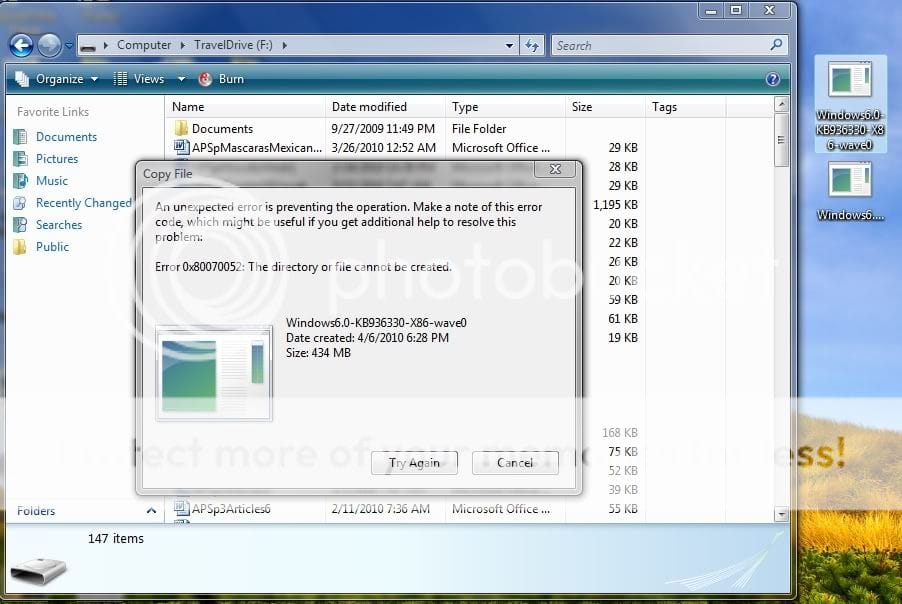Frontline1944
Member
Hello, all. I dearly hope that someone can render me some assistance in this matter.
Today, I was forced to use my Vista Ultimate installation disc to reinstall Vista - since yesterday morning, my computer was not able to get out of a loop (first going to Windows Error Recovery and then, when selecting any of the options, going to the green loading bar, where it the green bar stopped moving about 2/3 of the way, and going back to Windows Error Recovery).
The installation went smoothly enough, but I am absolutely clueless how to get my computer to roughly the same conditions it was before this fiasco. Fortunately, it would appear that all of my files and folders from before this re-installation have been saved in the folder Windows.old. However, I am at a complete loss as to how to reconfigure my Internet connection, how to restore my previous screen resolution (there are now only three options for resolution under Display Settings), and essentially getting the basics back in order.
Any help would be greatly appreciated. Thank you in advance!
Today, I was forced to use my Vista Ultimate installation disc to reinstall Vista - since yesterday morning, my computer was not able to get out of a loop (first going to Windows Error Recovery and then, when selecting any of the options, going to the green loading bar, where it the green bar stopped moving about 2/3 of the way, and going back to Windows Error Recovery).
The installation went smoothly enough, but I am absolutely clueless how to get my computer to roughly the same conditions it was before this fiasco. Fortunately, it would appear that all of my files and folders from before this re-installation have been saved in the folder Windows.old. However, I am at a complete loss as to how to reconfigure my Internet connection, how to restore my previous screen resolution (there are now only three options for resolution under Display Settings), and essentially getting the basics back in order.
Any help would be greatly appreciated. Thank you in advance!