Hi
Up to today, I have been dual-booting Vista Ultimate 64-bit (C partition) and Windows 7 64-bit (D partition).
However Windows 7 has given up the ghost and refuses to boot going into an endless startup repair/reboot loop. I had not booted into Windows 7 for some time and basically decided today to get rid of it and enlarge the C partition with the space the D partition gives up.
I use Easy BCD within both OS's and first deleted the entry for Windows 7 in BCD within Vista and rebooted without difficulty - the option for Windows 7, within the boot manager, having disappeared. So far so good. Next I opened Paragon Disk Manager v 10 and made the Windows 7 partition (D) "Inactive", thinking the Boot Manager and/or the MBR or whatever it's called was located on C. Rebooting as you may have guessed then resulted in a "missing boot volume".
I suspect when I loaded Windows 7, after Vista, Windows 7created the boot manager and MBR files or what not on the D partition so when making it "inactive" has resulted in the position I now have. And yes I did not create bootable disks within Paragon in case of a difficulty like this!
I need desparately to rebuild the MBR or Boot files so as to boot into Vista as soon as possible, but do not know how. If we need to make the D partition "active" again, then I need instruction as without the ability to boot into either OS, I do not know what to do.
Eventually it is my requirement to delete the D partition and simply have one OS namely Vista 64-bit Ultimate.
With massive projects underway on other volumes I need to access these from Vista using the programs already installed on C. So a reformat and re-installation is simply not an option.
So I suppose what I am asking is how to rebuild the boot files and/or make the D partition "active" again.
I'm desparate for help
Thank you in anticipation of somebody's help
Paul
Up to today, I have been dual-booting Vista Ultimate 64-bit (C partition) and Windows 7 64-bit (D partition).
However Windows 7 has given up the ghost and refuses to boot going into an endless startup repair/reboot loop. I had not booted into Windows 7 for some time and basically decided today to get rid of it and enlarge the C partition with the space the D partition gives up.
I use Easy BCD within both OS's and first deleted the entry for Windows 7 in BCD within Vista and rebooted without difficulty - the option for Windows 7, within the boot manager, having disappeared. So far so good. Next I opened Paragon Disk Manager v 10 and made the Windows 7 partition (D) "Inactive", thinking the Boot Manager and/or the MBR or whatever it's called was located on C. Rebooting as you may have guessed then resulted in a "missing boot volume".
I suspect when I loaded Windows 7, after Vista, Windows 7created the boot manager and MBR files or what not on the D partition so when making it "inactive" has resulted in the position I now have. And yes I did not create bootable disks within Paragon in case of a difficulty like this!
I need desparately to rebuild the MBR or Boot files so as to boot into Vista as soon as possible, but do not know how. If we need to make the D partition "active" again, then I need instruction as without the ability to boot into either OS, I do not know what to do.
Eventually it is my requirement to delete the D partition and simply have one OS namely Vista 64-bit Ultimate.
With massive projects underway on other volumes I need to access these from Vista using the programs already installed on C. So a reformat and re-installation is simply not an option.
So I suppose what I am asking is how to rebuild the boot files and/or make the D partition "active" again.
I'm desparate for help
Thank you in anticipation of somebody's help
Paul




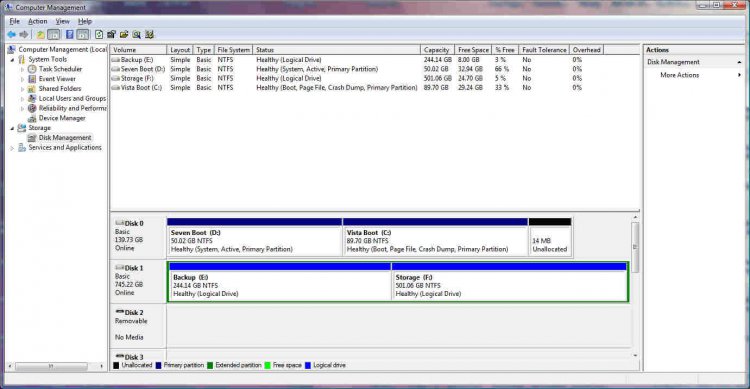
 .
.