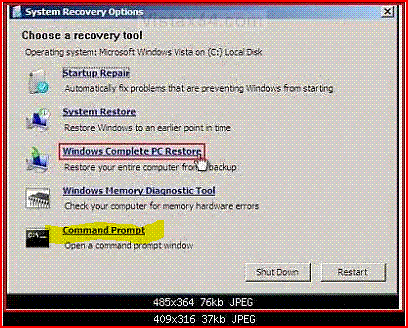I had a hard drive bearing failure on my Gateway desktop with two WD 500GB SATA hard drives set up for RAID-0. The computer is OEM in every way. I replaced the failed unit with an identical part and per the instructions; I reset the disks to non-RAID; deleted RAID volume; created a new RAID volume and now the RAID volume status is “normal” and “bootable”, and the hard drives show as “member disks”.
When I try to run the Gateway System Recovery from my recovery disks, I get a message that says no operating system is installed, or partition corrupted. I then hit “R” to perform a full system recovery, which first sets up a recovery partition. It appears to be progressing normally to this point. The recovery continues through the Gateway logo and then I get a blue screen that says: “A problem has been detected and Windows has been shut down to prevent damage to your computer.” It goes on to tell me to remove the hard drives and to make sure they are properly configured and terminated and then to run CHKDSK /F to check for hard drive corruption.
Does this sound like a Vista (Home Premium 32bit) problem, or if not, can anyone tell me how to run CHKDSK /F, when I can’t boot?
When I try to run the Gateway System Recovery from my recovery disks, I get a message that says no operating system is installed, or partition corrupted. I then hit “R” to perform a full system recovery, which first sets up a recovery partition. It appears to be progressing normally to this point. The recovery continues through the Gateway logo and then I get a blue screen that says: “A problem has been detected and Windows has been shut down to prevent damage to your computer.” It goes on to tell me to remove the hard drives and to make sure they are properly configured and terminated and then to run CHKDSK /F to check for hard drive corruption.
Does this sound like a Vista (Home Premium 32bit) problem, or if not, can anyone tell me how to run CHKDSK /F, when I can’t boot?