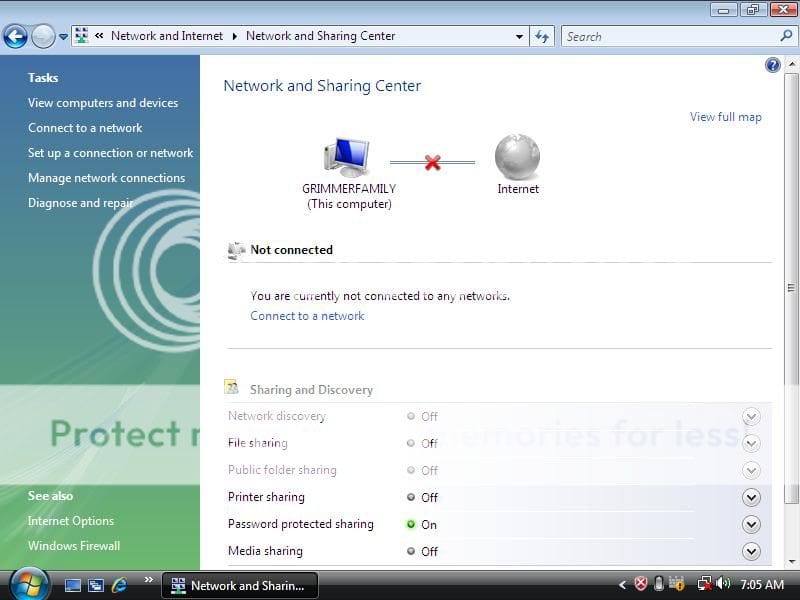nickismusic
New Member
My brother recently downloaded a virus on one of our other computers. I formatted it and reinstalled vista onto it. I set everything up and then i went to connect to interent and it wont work. i have an ethernet cable running from the router to the hard drive but it wont recognize the cable. the cable had no problems before i formatted it.