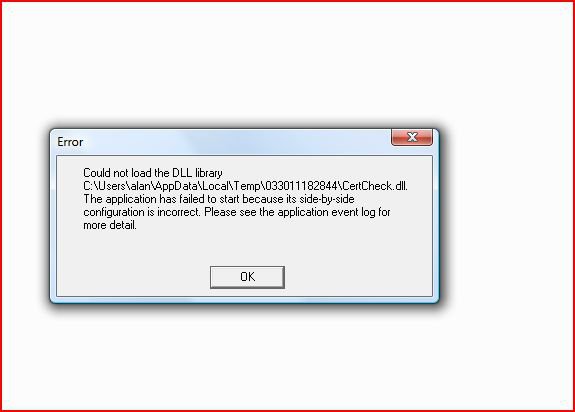combat goofwing
Member
I now have a fresh install of Vista running, but it will not see my modem when I connect it to the pc. I tried 2 modems, but when I try to connect to net, it says no hardware detected
Forgot to add my BB is fine as I can use the WiFi on it via my phone,just tried again and it says realtek is having driver issues
It's not connected via usb its in the network connection port ,just keep getting Orange light on modem
Forgot to add my BB is fine as I can use the WiFi on it via my phone,just tried again and it says realtek is having driver issues
It's not connected via usb its in the network connection port ,just keep getting Orange light on modem
Last edited by a moderator: