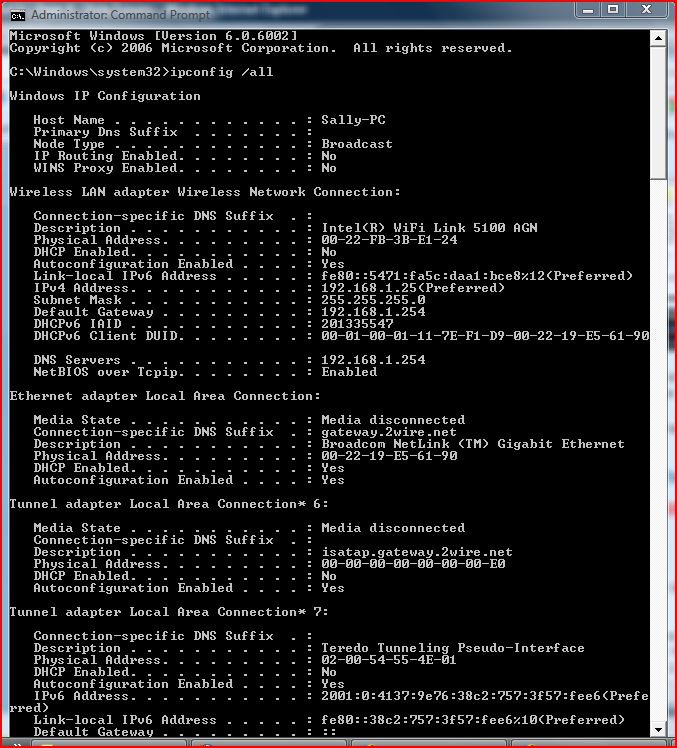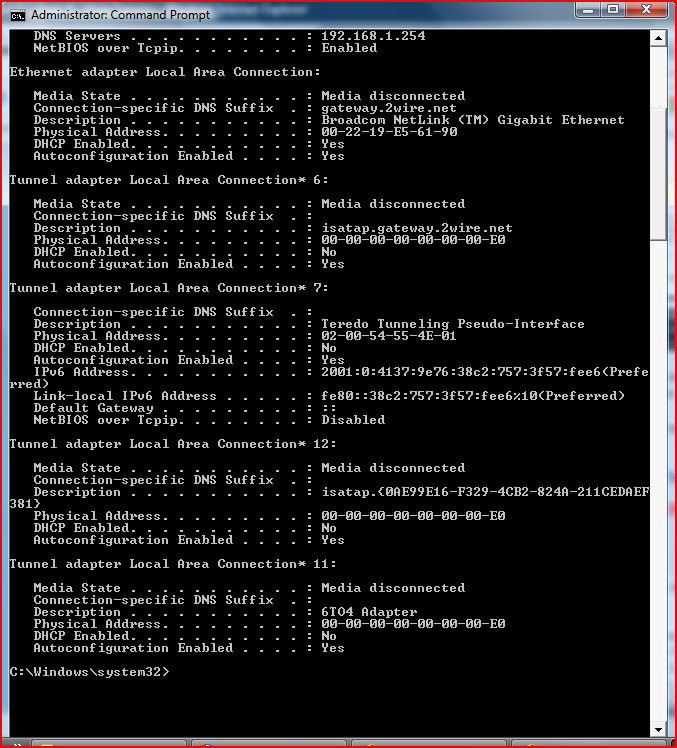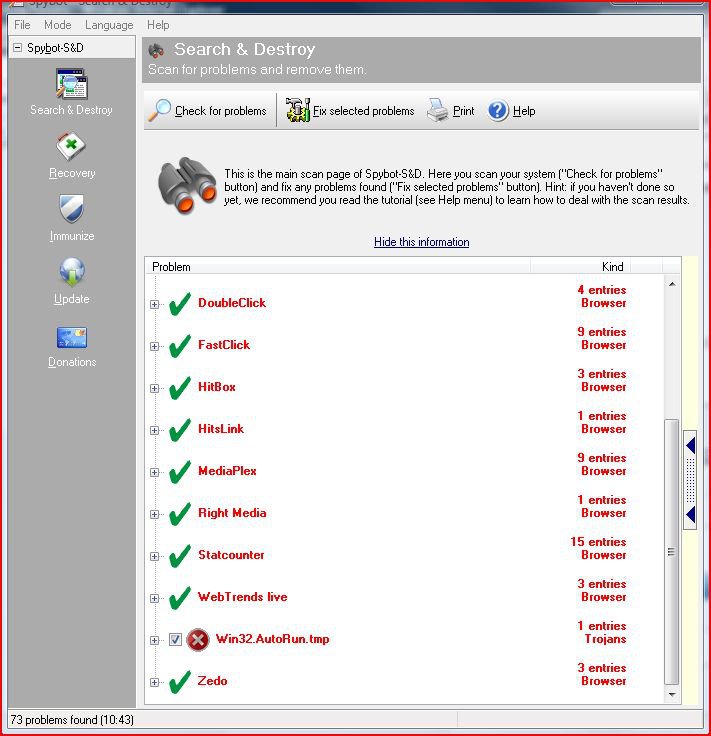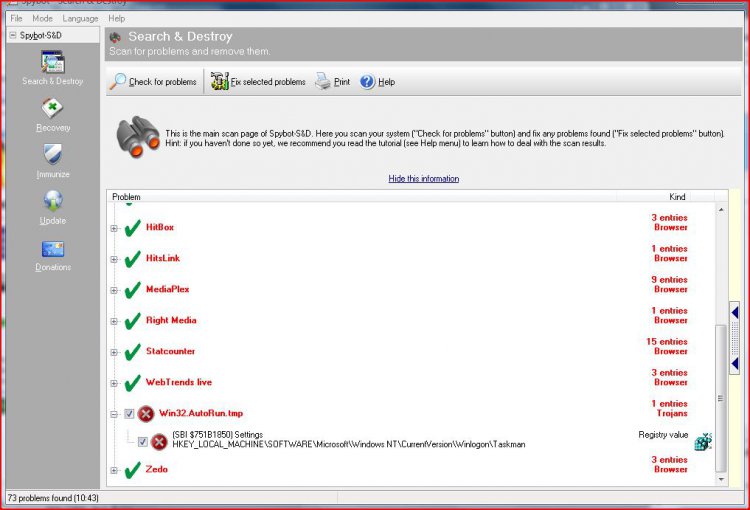Lorien
Account Suspended


Expand the command prompt to the top of the page and then to the bottom of the page and if necessary to the left or right (if it will allow that). Then start at the top and select the area you want (as I did) and snip the contents. If there's more than will fit in one snip, then scroll the command page to the next section and snip that as well until you reach the end (shouldn't be more than 2 or 3 snips).
Good luck!
Good luck!
My Computer
System One
-
- Manufacturer/Model
- Dell Inc. MP061 Inspiron E1705
- CPU
- 2.00 gigahertz Intel Core 2 Duo 64 kilobyte primary memory
- Motherboard
- Board: Dell Inc. 0YD479 Bus Clock: 166 megahertz
- Memory
- 2046 Megabytes Usable Installed Memory
- Graphics Card(s)
- ATI Mobility Radeon X1400 (Microsoft Corporation - WDDM) [Di
- Sound Card
- SigmaTel High Definition Audio CODEC
- Monitor(s) Displays
- Generic PnP Monitor (17.2"vis)
- Screen Resolution
- 1920 x 1200 pixels
- Hard Drives
- Hitachi HTS541616J9SA00 [Hard drive] (160.04 GB) -- drive 0, s/n SB2411SJGLLRMB, rev SB4OC74P, SMART Status: Healthy
- Case
- Chassis Serial Number: 5YK95C1
- Keyboard
- Standard PS/2 Keyboard
- Mouse
- Logitech HID-compliant Cordless Mouse
- Internet Speed
- 1958 Kbps download ; 754.8 Kbps upload
- Other Info
- Optiarc DVD+-RW AD-5540A ATA Device [CD-ROM drive]
Dell AIO Printer A940
Conexant HDA D110 MDC V.92 Modem
6TO4 Adapter
Broadcom 440x 10/100 Integrated Controller
Broadcom 802.11n Network Adapter
Microsoft ISATAP Adapter
Teredo Tunneling Pseudo-Interface
Router Linksys / WRT54G -01