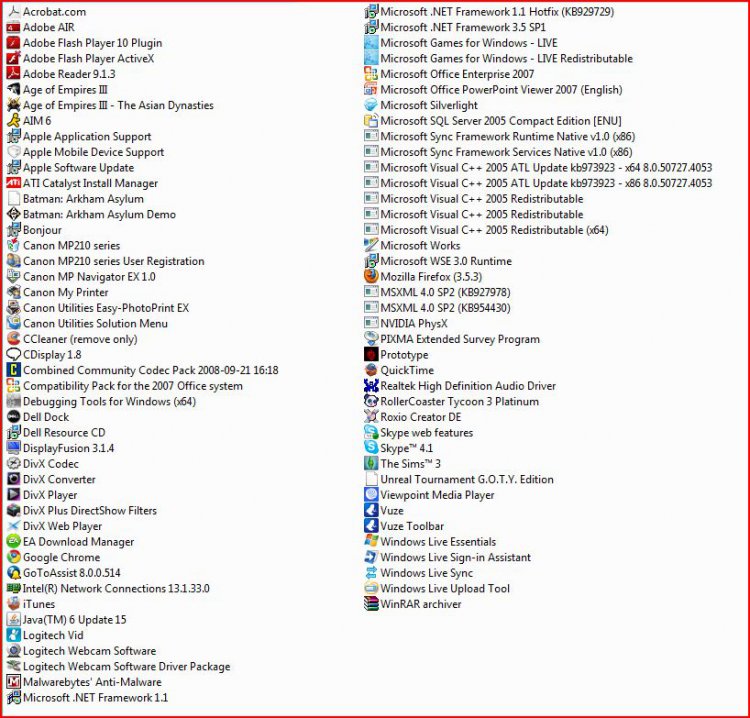results of !analyze-v link:
SYSTEM_SERVICE_EXCEPTION (3b)
An exception happened while executing a system service routine.
Arguments:
Arg1: 00000000c0000005, Exception code that caused the bugcheck
Arg2: fffff96000066ed0, Address of the exception record for the exception that caused the bugcheck
Arg3: fffffa6005572bd0, Address of the context record for the exception that caused the bugcheck
Arg4: 0000000000000000, zero.
Debugging Details:
------------------
EXCEPTION_CODE: (NTSTATUS) 0xc0000005 - The instruction at 0x%08lx referenced memory at 0x%08lx. The memory could not be %s.
FAULTING_IP:
win32k!BRUSHMEMOBJ::BRUSHMEMOBJ+0
fffff960`00066ed0 48895c2408 mov qword ptr [rsp+8],rbx
CONTEXT: fffffa6005572bd0 -- (.cxr 0xfffffa6005572bd0)
rax=fffff900c0099630 rbx=fffff900c24d3a70 rcx=fffffa6005573480
rdx=00000000390514b9 rsi=0000000000000000 rdi=0000000000000000
rip=fffff96000066ed0 rsp=fffffa6005573438 rbp=0000000004051470
r8=0000000004051470 r9=0000000000000000 r10=0000000000000000
r11=fffffa6005573430 r12=0000000000000000 r13=000000000020fd20
r14=000000000020dbd0 r15=0000000075a33380
iopl=0 nv up ei pl zr na po nc
cs=0010 ss=0018 ds=002b es=002b fs=0053 gs=002b efl=00010246
win32k!BRUSHMEMOBJ::BRUSHMEMOBJ:
fffff960`00066ed0 48895c2408 mov qword ptr [rsp+8],rbx ss:0018:fffffa60`05573440=0000000000000000
Resetting default scope
CUSTOMER_CRASH_COUNT: 1
DEFAULT_BUCKET_ID: VISTA_DRIVER_FAULT
BUGCHECK_STR: 0x3B
PROCESS_NAME: firefox.exe
CURRENT_IRQL: 0
LAST_CONTROL_TRANSFER: from fffff96000066e78 to fffff96000066ed0
STACK_TEXT:
fffffa60`05573438 fffff960`00066e78 : 00000000`00000000 fffff900`c24d3a70 00000000`04051470 00000000`00000000 : win32k!BRUSHMEMOBJ::BRUSHMEMOBJ
fffffa60`05573440 fffff800`020bdef3 : 00000000`00000000 fffffa60`05573530 fffff960`0022ae10 00000000`76eb5aef : win32k!GreCreatePatternBrushInternal+0x94
fffffa60`055734b0 00000000`75a33d09 : 00000000`00000000 00000000`00000000 00000000`00000000 00000000`00000000 : nt!KiSystemServiceCopyEnd+0x13
00000000`0020dbc8 00000000`00000000 : 00000000`00000000 00000000`00000000 00000000`00000000 00000000`00000000 : 0x75a33d09
FOLLOWUP_IP:
win32k!BRUSHMEMOBJ::BRUSHMEMOBJ+0
fffff960`00066ed0 48895c2408 mov qword ptr [rsp+8],rbx
SYMBOL_STACK_INDEX: 0
SYMBOL_NAME: win32k!BRUSHMEMOBJ::BRUSHMEMOBJ+0
FOLLOWUP_NAME: MachineOwner
MODULE_NAME: win32k
IMAGE_NAME: win32k.sys
DEBUG_FLR_IMAGE_TIMESTAMP: 49edb61d
STACK_COMMAND: .cxr 0xfffffa6005572bd0 ; kb
FAILURE_BUCKET_ID: X64_0x3B_win32k!BRUSHMEMOBJ::BRUSHMEMOBJ+0
BUCKET_ID: X64_0x3B_win32k!BRUSHMEMOBJ::BRUSHMEMOBJ+0
Followup: MachineOwner
---------