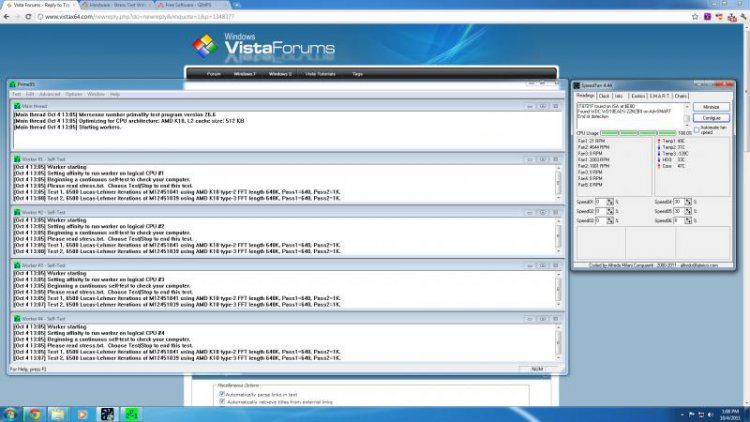okay Richard i have ran 8 pass test on both sticks of ram with 0 errors i have ran both sticks (one at a time)
stick one in dimm slot 1,2,3 0 errors
stick 2 in dimm slot 1,2,3 0 errors
i still have yet to run both stick in dimm slot 4 for errors but since there were no errors as of yet i'am not thim=nking there will be errors
however the first stick is running in dimm slot 4 as we speak
now i do have a brand new in package crucial ddr3 4 gig 2x2 that i could try
or a 6 gig crucial 2x3 ddr3
or a patriot 4x4 16 gig ddr3 i could try but do you think that would be worth trying since we have no error's as of yet or should we go to checking the drivers now?
i await your response
SEMPER-FI
stick one in dimm slot 1,2,3 0 errors
stick 2 in dimm slot 1,2,3 0 errors
i still have yet to run both stick in dimm slot 4 for errors but since there were no errors as of yet i'am not thim=nking there will be errors
however the first stick is running in dimm slot 4 as we speak
now i do have a brand new in package crucial ddr3 4 gig 2x2 that i could try
or a 6 gig crucial 2x3 ddr3
or a patriot 4x4 16 gig ddr3 i could try but do you think that would be worth trying since we have no error's as of yet or should we go to checking the drivers now?
i await your response
SEMPER-FI
Last edited:
My Computer
System One
-
- Manufacturer/Model
- hp 6649c
- CPU
- amd x4 635 2.9
- Motherboard
- stock
- Memory
- 4 gigs ddr3
- Graphics Card(s)
- integrated
- Sound Card
- integrated
- Monitor(s) Displays
- hp 27 inch 1080p and gateway 23 inch 1080p
- Screen Resolution
- 1680x1050
- Hard Drives
- western digital 1tb
- PSU
- stock 250watt
- Case
- stock
- Cooling
- stock
- Keyboard
- logitech k320 wireless
- Mouse
- logitech k320 wireless
- Internet Speed
- comcast cable 20meg