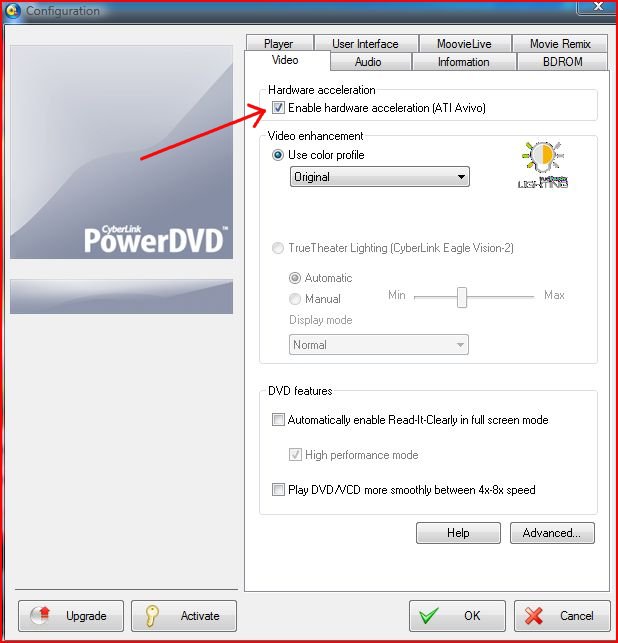greeneggsandham
Power User


My card is the ati hd2600 pro and ati claim it takes the load off your cpu using hardware acceleration to force the gpu to do the work instead when watching hd content. I have some hd files & when i play them in wmp my cpu does all the work and my gpu isn't even braking a sweat. The same goes for dvd playback my gpu does very little. I've updated & installed the avivo codecs & i have the latest ccc 9.2. Does anyone know how to get this feature to work on ati cards? thanx.
My Computer
System One
-
- Manufacturer/Model
- Self Build
- CPU
- Intel Pentium D 925
- Motherboard
- Asus P5Q-EM
- Memory
- Corsair PC2-8500
- Graphics Card(s)
- Onboard Intel GMA X4500HD
- Sound Card
- On board crap!
- Monitor(s) Displays
- DGM 15" inch generic?
- Screen Resolution
- 1280x 1024
- Hard Drives
- 2
- PSU
- 380W Antec Earth Watts
- Case
- Antec NSK 2480
- Cooling
- Scythe Mini ninja
- Keyboard
- generic
- Mouse
- generic
- Internet Speed
- Depends what time of the month it is? I have a uk isp.