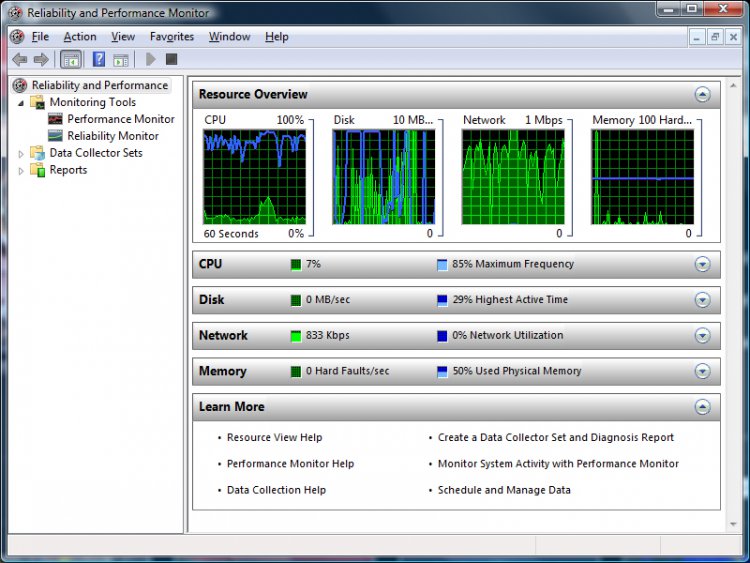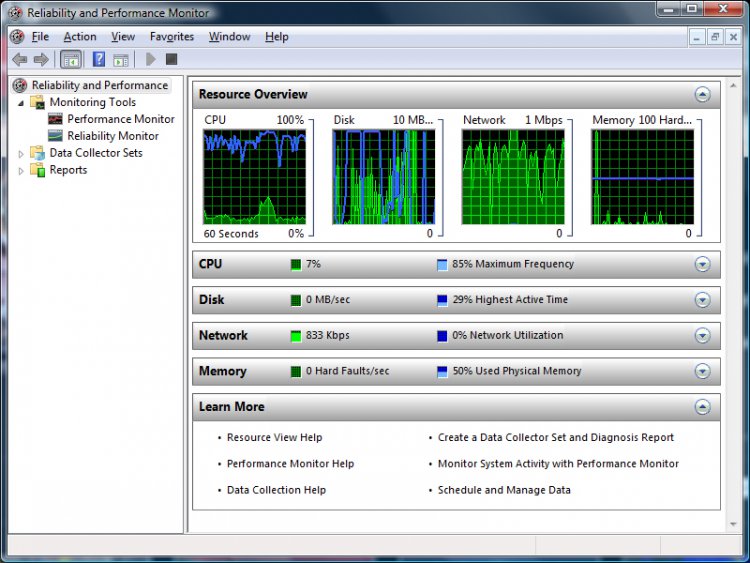I installed those two programs, but I'm not sure what I'm supposed to do with them. There are lots of numbers, none of which mean much to me.
SpeedFan has a couple of icons on it that look like fire, which doesn't seem good.
Worth noting, I'm in Australia and as such we're heading to winter at the moment. This machine's dealt with 40-degree days in the fairly recent past, so for it to be overheating on a 22-degree day (and it would've done so early in the morning, so it wasn't likely to be even that hot) something must surely have changed? I've had it, more or less, since early 2009, and this is the first overheat shutdown I know of.
SpeedFan has a couple of icons on it that look like fire, which doesn't seem good.
Worth noting, I'm in Australia and as such we're heading to winter at the moment. This machine's dealt with 40-degree days in the fairly recent past, so for it to be overheating on a 22-degree day (and it would've done so early in the morning, so it wasn't likely to be even that hot) something must surely have changed? I've had it, more or less, since early 2009, and this is the first overheat shutdown I know of.