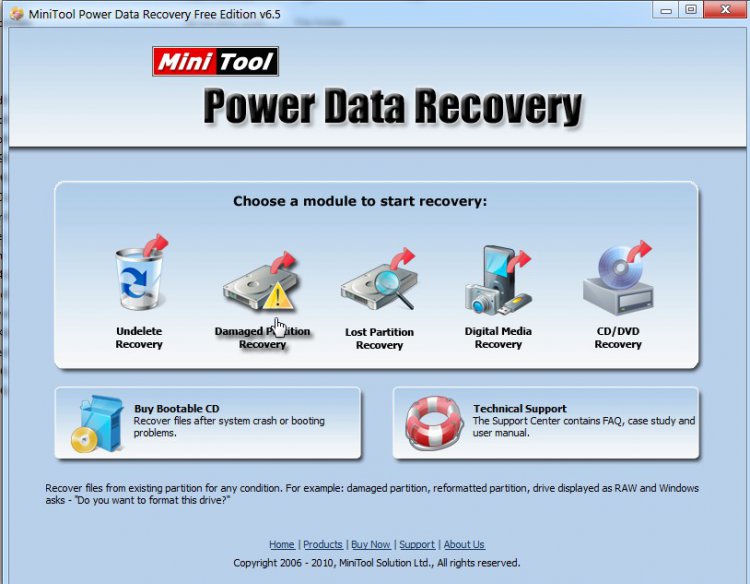Is that all it found?
It would tell you if the HD was bad - so it does seem like a partition table problem.
The other possibility is to try another partition recovery tool - partition guru free edition is very good.
If that doesn't help, then I am afraid your other avenue is a data recovery tool.
What usable operating system do you have at the moment?
It would tell you if the HD was bad - so it does seem like a partition table problem.
The other possibility is to try another partition recovery tool - partition guru free edition is very good.
If that doesn't help, then I am afraid your other avenue is a data recovery tool.
What usable operating system do you have at the moment?
My Computers
System One System Two
-
- Operating System
- Vista
- CPU
- Intel E8400
- Motherboard
- ASRock1333-GLAN R2.0
- Memory
- 4gb DDR2 800
- Graphics Card(s)
- nvidia 9500GT 1gb
-
- Operating System
- win7/vista
- CPU
- intel i5-8400
- Motherboard
- gigabyte b365m ds3h
- Memory
- ballistix 2x8gb 3200

 32GB Not healthy
32GB Not healthy