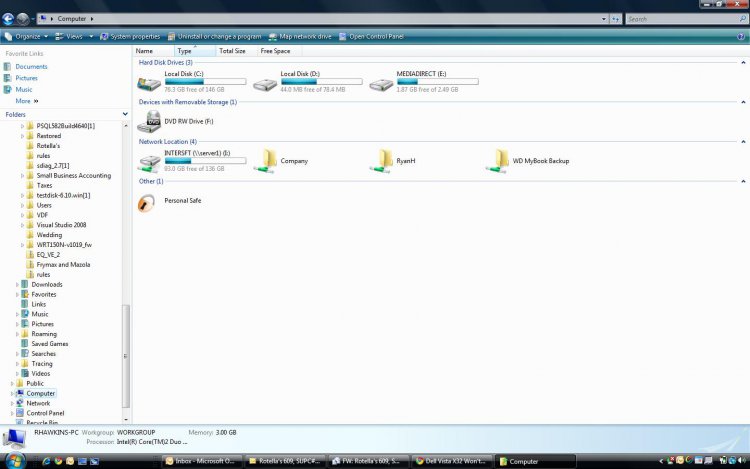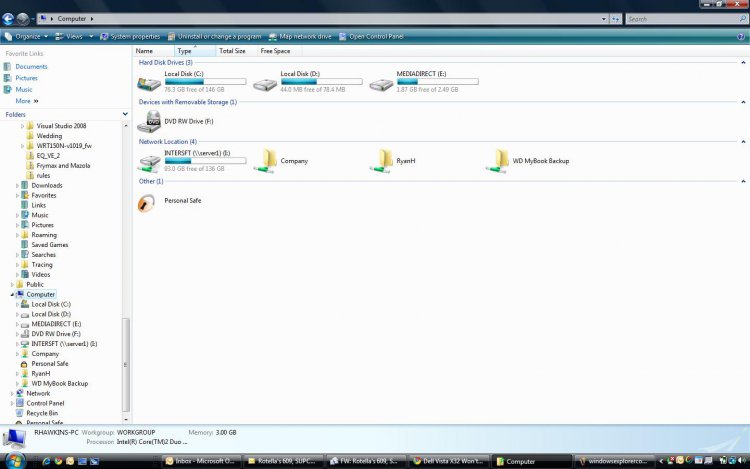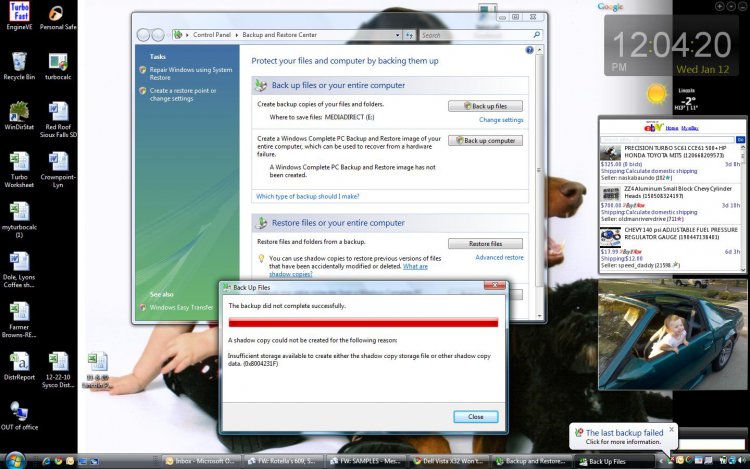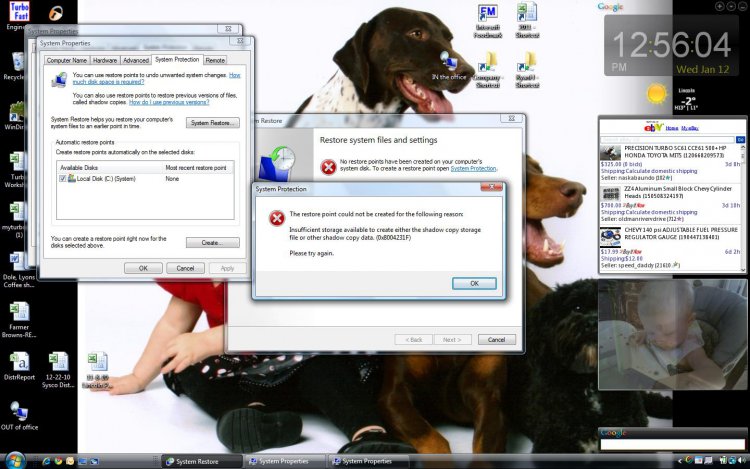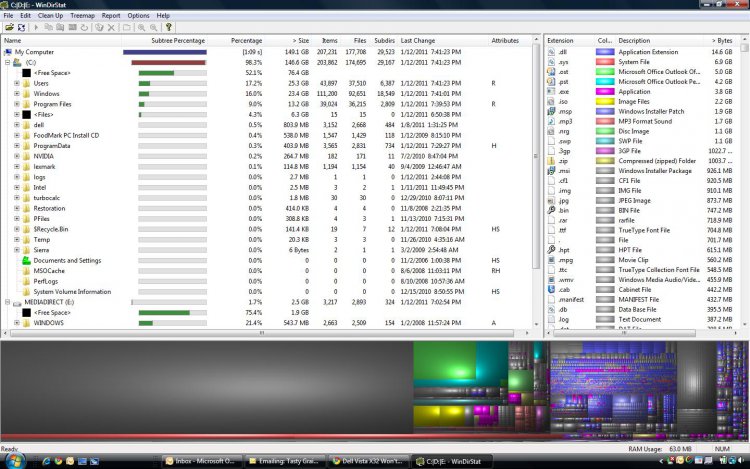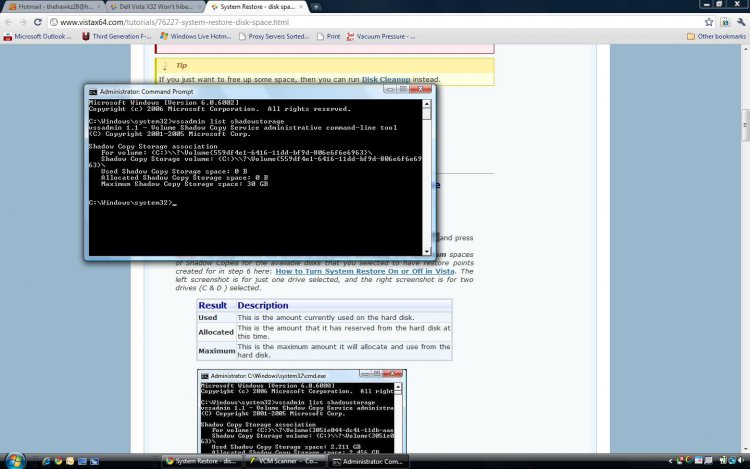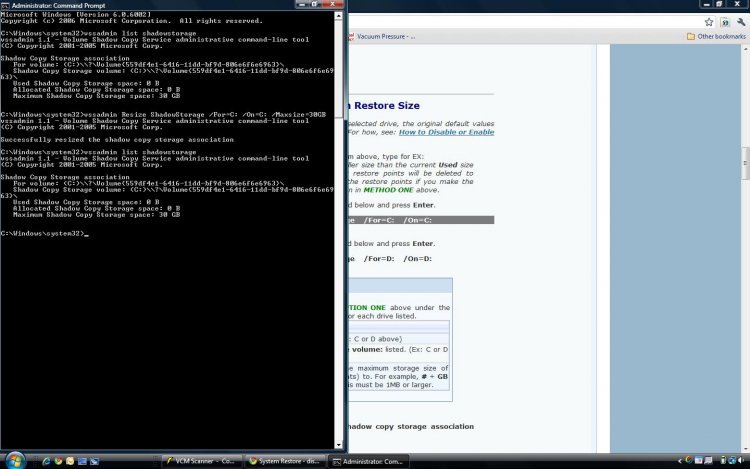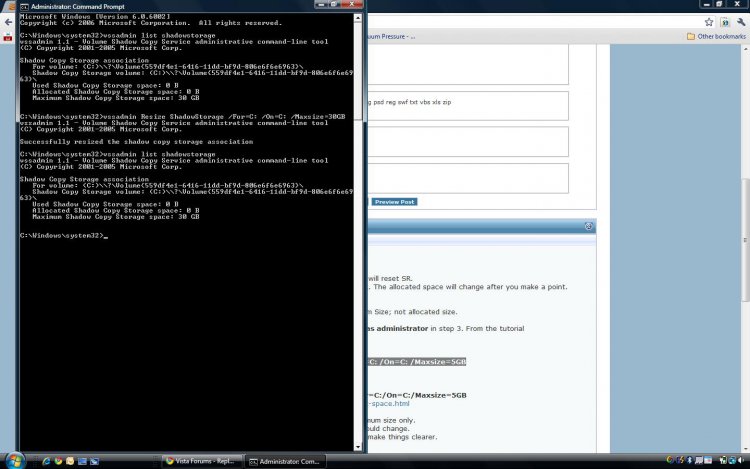The problem that I am having is that I want to be sure. You received a notice that you cannot do a restore because not enough space. Then you show me windirstat showing 99%. Even your second shot the word percentage does not indicate used or remaining.
Do you know how to check the amount on the drive, just with your computer?
Go to search and type
windows explorer
In the pane on the left click on computer.
It will show your drives.
Give me a shot of it.
Do you know how to check the amount on the drive, just with your computer?
Go to search and type
windows explorer
In the pane on the left click on computer.
It will show your drives.
Give me a shot of it.
My Computer
System One
-
- Manufacturer/Model
- Dell XPS420
- Memory
- 6 gig
- Graphics Card(s)
- ATI Radeon HD3650 256 MB
- Sound Card
- Intergrated 7.1 Channel Audio
- Monitor(s) Displays
- Dell SP2009W 20 inch Flat Panel w Webcam
- Hard Drives
- 640 gb
- Cooling
- Fan
- Keyboard
- Dell USB
- Mouse
- Dell USB 4 button optical
- Other Info
- DSL provided by ATT