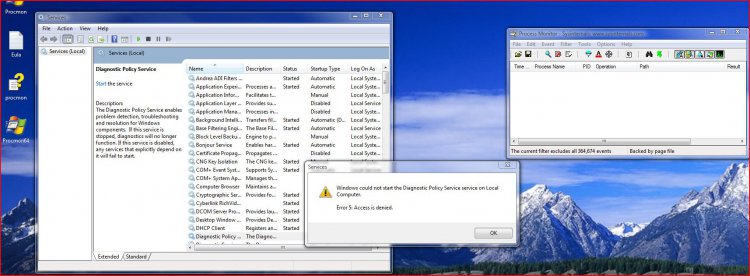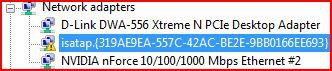niemiro
Banned


Those registry values are Log on As, but it may suggest Registry Permissions problems, which could cause this error, and can be easily fixed. Don't get your hopes up though. That network card problem is common, has a specific solution, but I can't post good enough instructions until I get home and remember exactly the setting is.
Richard
Richard
My Computer
System One
-
- Manufacturer/Model
- Dell XPS 420
- CPU
- Intel Core 2 Quad Q9300 2.50GHz
- Motherboard
- Stock Dell 0TP406
- Memory
- 4 gb (DDR2 800) 400MHz
- Graphics Card(s)
- ATI Radeon HD 3870 (512 MBytes)
- Sound Card
- Onboard
- Monitor(s) Displays
- 1 x Dell 2007FP and 1 x (old) Sonic flat screen
- Screen Resolution
- 1600 x 1200 and 1280 x 1204
- Hard Drives
- 1 x 640Gb (SATA 300)
Western Digital: WDC WD6400AAKS-75A7B0
1 x 1Tb (SATA 600)
Western Digital: Caviar Black, SATA 6GB/S, 64Mb cache, 8ms
Western Digital: WDC WD1002FAEX-00Z3A0 ATA Device
- PSU
- Stock PSU - 375W
- Case
- Dell XPS 420
- Cooling
- Stock Fan
- Keyboard
- Dell Bluetooth
- Mouse
- Advent Optical ADE-WG01 (colour change light up)
- Internet Speed
- 120 kb/s
- Other Info
- ASUS USB 3.0 5Gbps/SATA 6Gbps - PCI-Express Combo Controller Card (U3S6)




 . Sounds like you got a full plate my friend. I am in no rush
. Sounds like you got a full plate my friend. I am in no rush