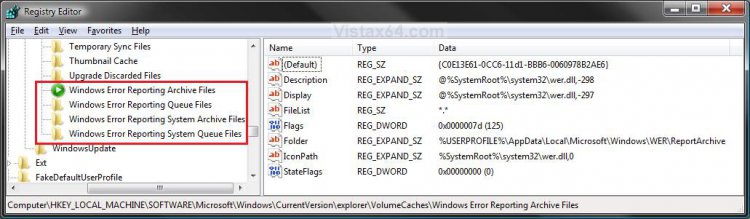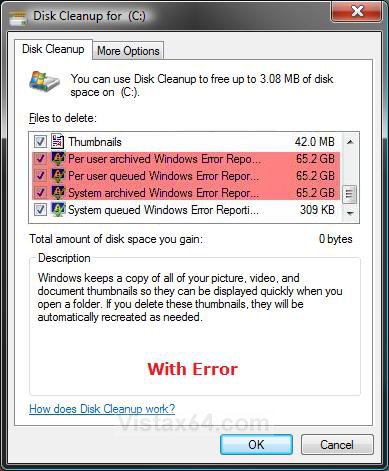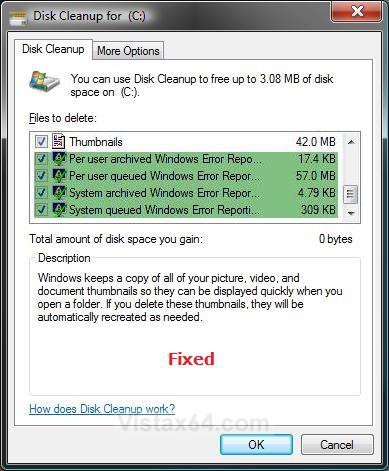How to Fix the Vista Disk Cleanup Windows Error Reporting Bug
This will show you how to fix the bug in Disk Cleanup when the listed items below have huge GB file sizes.
- Per user archived Windows Error Reporting Files
- Per user queued Windows Error Reporting Files
- System archived Windows Error Reporting Files
- System queued Windows Error Reporting Files
Cleaning these listed items in Disk Cleanup without fixing this bug first will cause you to have to reinstall Vista.
EXAMPLE: Disk Cleanup with and with this Error Bug
Here's How:
NOTE: This will restore the default registry entries in the location in the NOTE at the top of the tutorial.
1. Click on the download button below to download the file below.
Fix_DiskCleanup_Error_Reporting.reg
2. Click on Save, and save the .reg file to the Desktop.
3. Right click on the .reg file(on Desktop) and click Merge.
4. Click on the Run button for Security Warning pop-up.
5. Click on Continue (UAC), Yes, and then OK when prompted.
6. When done, you can delete the .reg file (on Desktop).
7. If you have the 64 bit Vista, then you will also need to do this tutorial to fix the Disk Cleanup shortcut. See: How to Correct Disk Cleanup Shortcut for Vista 64 bit
NOTE: The Disk Cleanup shortcut is correct in the 32 bit Vista.
8. Log off and log on, or restart the computer to apply the changes.
That's it,Shawn
Attachments
Last edited: