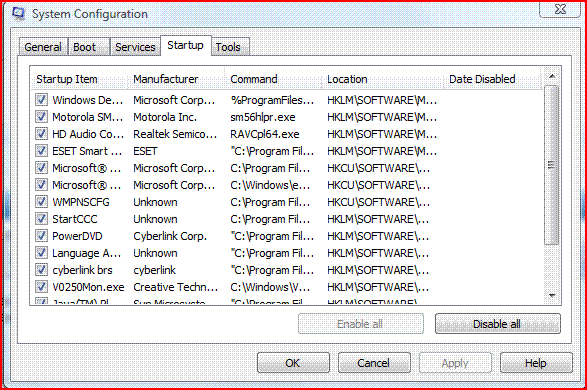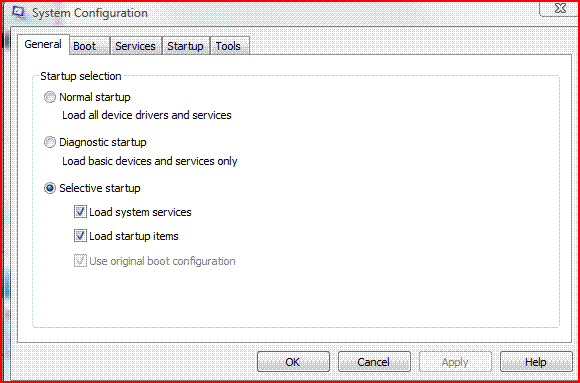You burn it to a disk. Do you hve a cd/dvd burner?Ok. You say it's on a disc right? How do I get that disk?
The problem here is you cant run any programs, so even if I got the iso to you, you cant download BURNCDCC, and burn it.
Do you have access to another pc?
I can get to another pc
Do that. Check your messages.
My Computer
System One
-
- CPU
- T7600G Core2Duo 2.66 Ghz
- Motherboard
- Intel 945PM + ICH7 Chipset
- Memory
- 4GB DDR2 PC2-5300 667MHz
- Graphics Card(s)
- Mobility Radeon x1900 256MB
- Sound Card
- Realtek HD
- Monitor(s) Displays
- WUXGA 17"
- Screen Resolution
- 1920X1200
- Hard Drives
- 640GB 7200RPM SATA/RAID 0 (2x320GB)
and 320GB 7200RPM External
- Mouse
- Wireless Microsoft 3000
- Internet Speed
- 10 mbps/2 mbps
- Other Info
- Optical Drive:
Panasonic UJ-220 DL BD-RE (Blu-Ray)