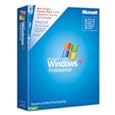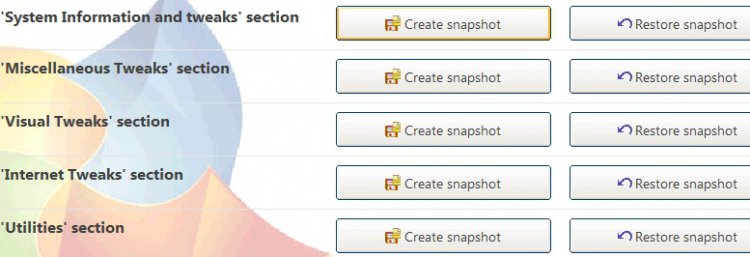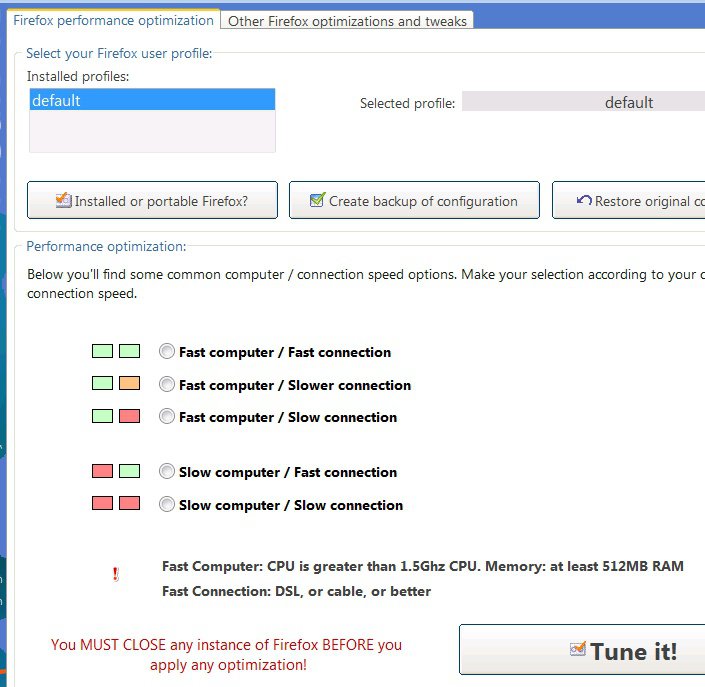NormCameron
Vista Guru


Cox Cable high speed internet has 9mbps. That's fast. I am on 1.5mbps and I think that's fast. Yes you do have a problem. I don't know enough to advise you. Maybe bassfisher6522 or SIW2 are the guys for the job. Sorry.
My Computer
System One
-
- Manufacturer/Model
- Scratch Built
- CPU
- Intel Quad Core 6600
- Motherboard
- Asus P5B
- Memory
- 4096 MB Xtreme-Dark 800mhz
- Graphics Card(s)
- Zotac Amp Edition 8800GT - 512MB DDR3, O/C 700mhz
- Monitor(s) Displays
- Samsung 206BW
- Screen Resolution
- 1680 X 1024
- Hard Drives
- 4 X Samsung 500GB 7200rpm Serial ATA-II HDD w. 16MB Cache .
- PSU
- 550 w
- Case
- Thermaltake
- Cooling
- 3 x octua NF-S12-1200 - 120mm 1200RPM Sound Optimised Fans
- Keyboard
- Microsoft
- Mouse
- Targus
- Internet Speed
- 1500kbs
- Other Info
- Self built.