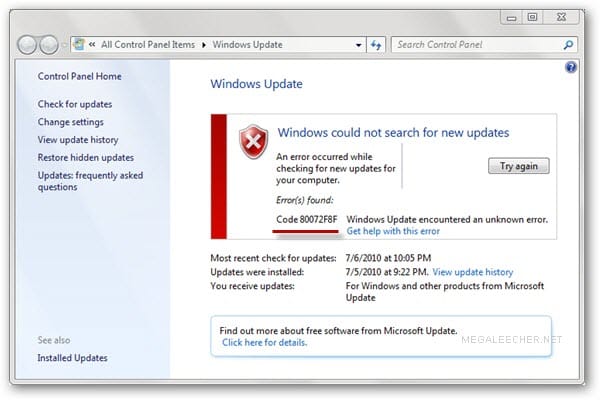coldengrey
New Member
I recently tried to run restore point, after all my start up programs/services got shut off (more on that in moment...) and restore point FAILED due to some error (basically what info notice said after restart)
I'd recently installed ccleaner, revo uninstall pro, acronis (preparing for move to 64bit windows 7). Not sure if one of the are responsible for shutting down almost all of my start up programs, ect?
*I did also recently install windows updates - are there any known bugs or problems with the most recent?
Is there any way to restore the restore points?
Thanks
I'd recently installed ccleaner, revo uninstall pro, acronis (preparing for move to 64bit windows 7). Not sure if one of the are responsible for shutting down almost all of my start up programs, ect?
*I did also recently install windows updates - are there any known bugs or problems with the most recent?
Is there any way to restore the restore points?
Thanks
My Computer
System One
-
- Manufacturer/Model
- Dell Inspiron 1520
- CPU
- Intel Core 2 Duo T7300 2-GHz
- Memory
- 2x1GB DDR2 PC2-5300
- Graphics Card(s)
- Nvidia GeForce Go 8600GT 256MB
- Monitor(s) Displays
- Dell U2311H