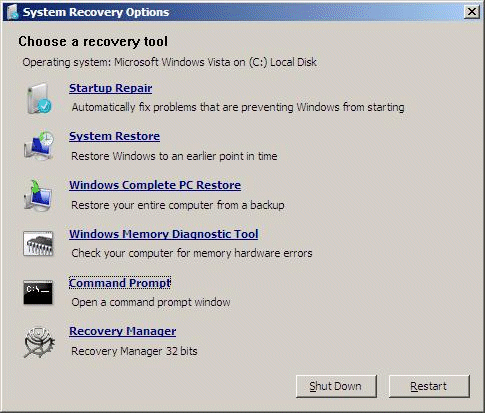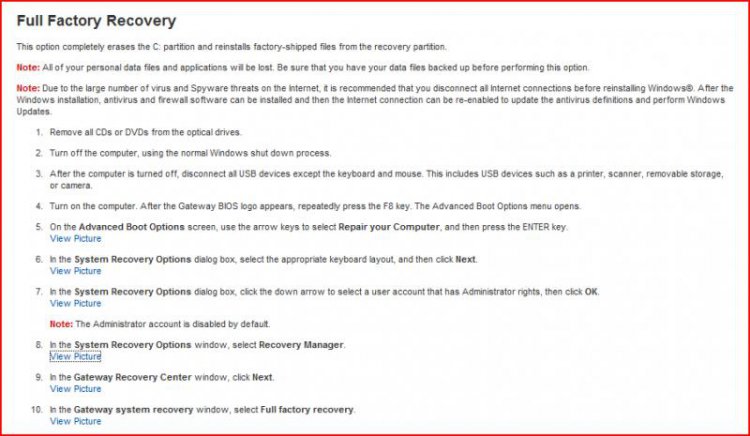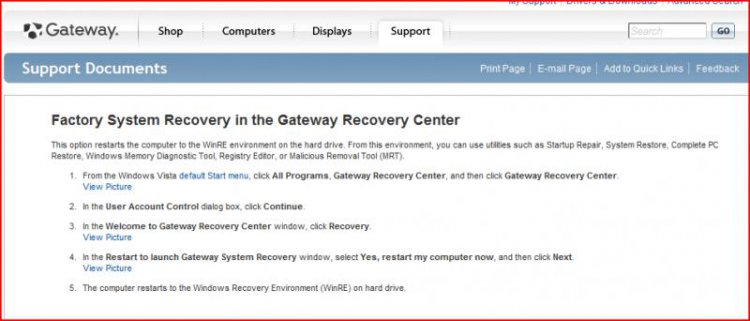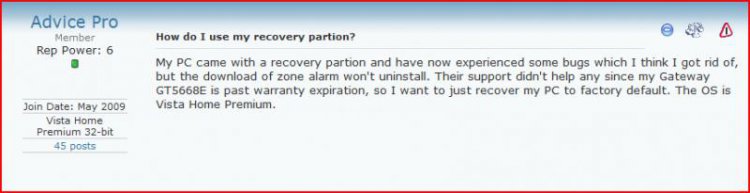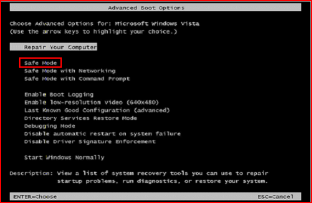A
Advice Pro
My PC came with a recovery partion and have now experienced some bugs which I think I got rid of, but the download of zone alarm won't uninstall. Their support didn't help any since my Gateway GT5668E is past warranty expiration, so I want to just recover my PC to factory default. The OS is Vista Home Premium.