Okay I updated the driver and unplugged the router for 2 minutes and it's still doing the "Local Only" thing.
Update: I was looking around the Dell Wireless Card Utility and ran a diagnostic test and I think this might be the problem:
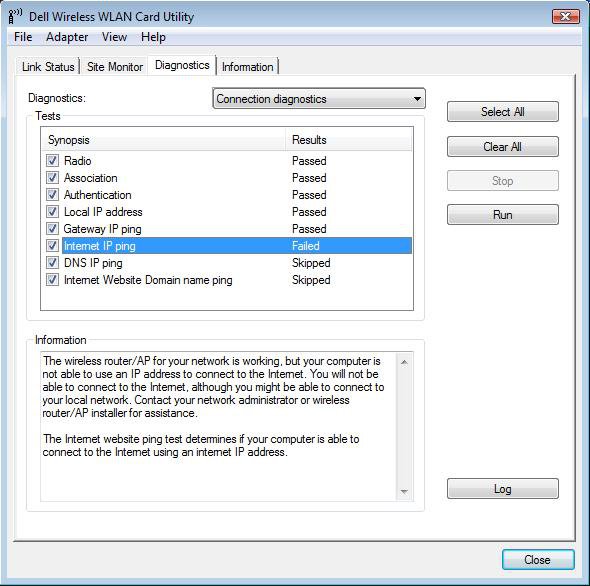
Hopefully this will help with solving the wifi/local access issue, but I don't know what I have to do to fix it.
Update: I was looking around the Dell Wireless Card Utility and ran a diagnostic test and I think this might be the problem:
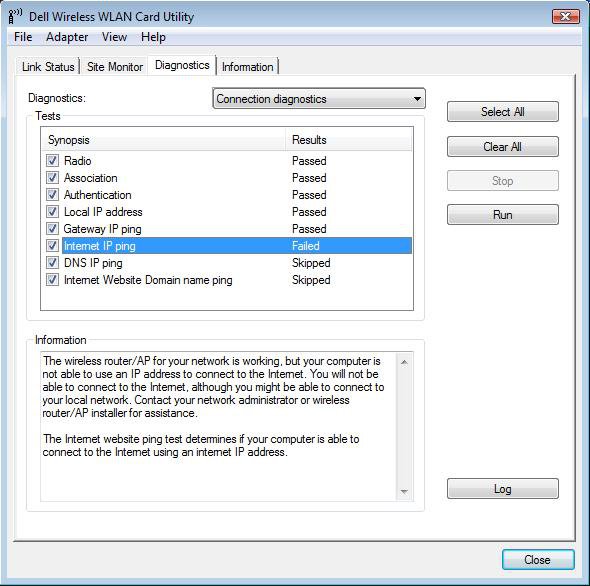
Hopefully this will help with solving the wifi/local access issue, but I don't know what I have to do to fix it.
Last edited:
My Computer
System One
-
- Manufacturer/Model
- Dell Inspiron 1501


 Thanks again everyone for all of your help during my little crisis! :D
Thanks again everyone for all of your help during my little crisis! :D
