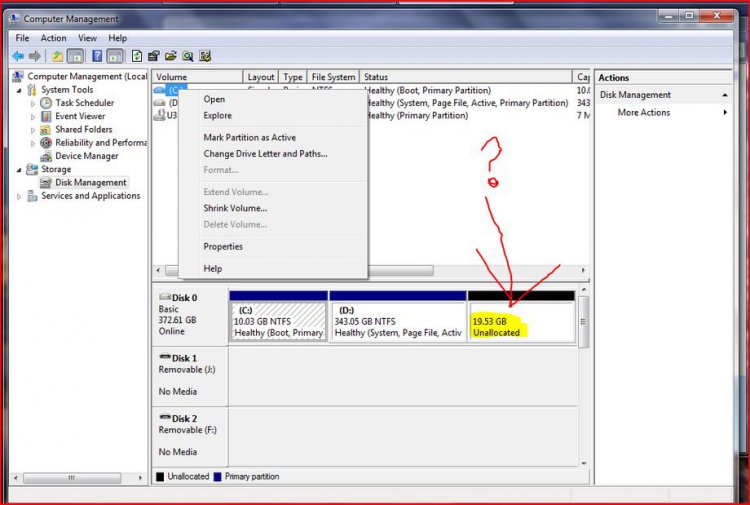I've actually had to move everything into D because of such the low disc space. Picture, movies, everything. Most of my programs, practically all of them, except like Movie Maker & all'lat is in D because iCan't move the ones installed with Vista of course. I'm just having no idea on how iCould even free up at least one GB.
http://i45.tinypic.com/ebagyc.png
http://i45.tinypic.com/295siuv.png
OK, that's what I thought you did. The problem you face is that if you shrink D, the free space you gain in to the right of D and cannot be added to C. Therefore you have to do the following:
1. Copy everything from D to an external drive
2. Go to Disk Management, right click on D and "delete volume" - now all of D is unallocated.
3. Also in Disk Management, right click on C and "extend volume" - I suggest you give it a total of 50GB - you have enough space on the disk.
4. For the rest of the free space, you can define a new D. You may have to "initialize" first - right click on the left pane area where it says Disk 0, Disk 1, etc. Then right click on the right pane and "Format"
5. Now you can move your files back to D from the external disk. I suggest you move the system files back to C where they belong.
6. For you own files, you probably will have to reestablish the path. Right click (in the right pane of Start) on Pictures (that seems to be the only one you moved) > go to Properties > Location tab > find target > set it to the D location.
PS : It may be a good idea to move all your own data files in addition to Pictures ( Documents, Videos, Downloads, Music, Saved Games) to D (do that with the Properties > Location tab > Move). Then your files are safe in case the system ever crashes.
Let me know how you made out.