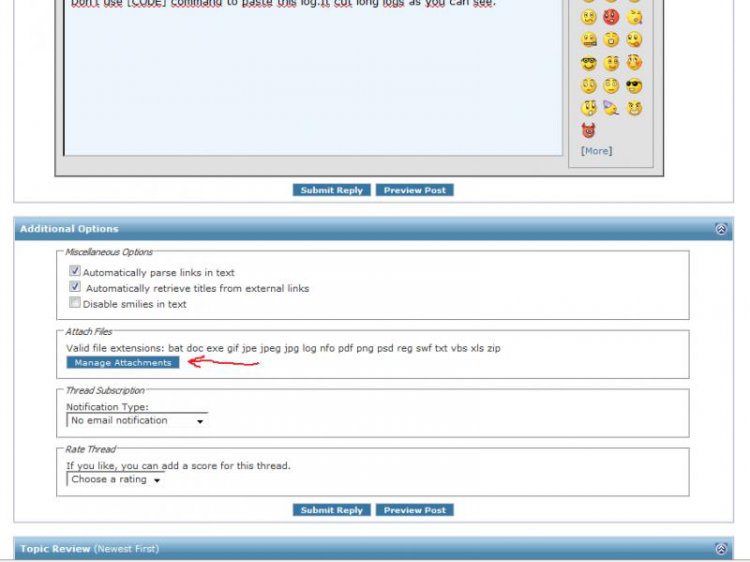Flavius
Expelled

Don't useAfter doing what you suggested at the end of your post this came up:
Code:
command to paste this log.It cut long logs as you can see.
Please attache this log to post (don't paste this log to post any method!)
[ATTACH]20469.vB[/ATTACH]
eventually use server rapidshare.com
Your CheckSur.log is OK,Remains I'll check later...