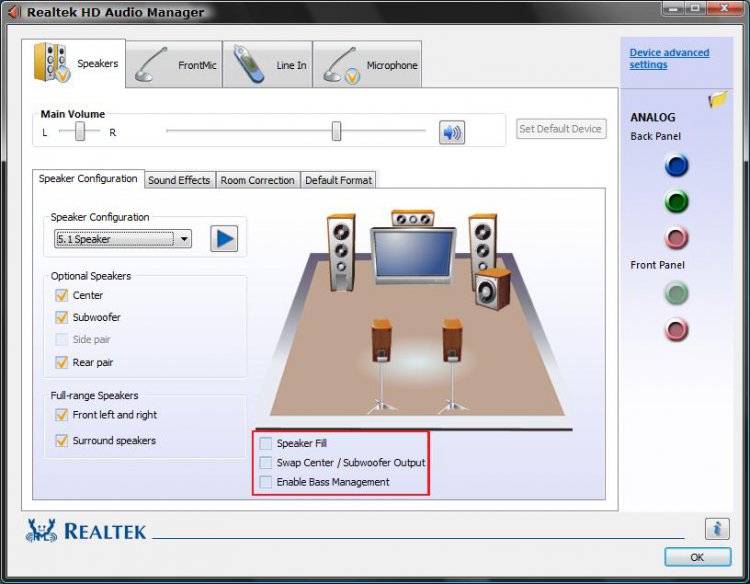Re: New Realtek HD Audio Driver Released
Andypaws,
Well, that's some good news. In that same area, make sure that Swap Center / Subwoofer Output is unchecked. You may have to try having Enable Bass Management checked and unchecked to see what difference it may make.
Shawn
Andypaws,
Well, that's some good news. In that same area, make sure that Swap Center / Subwoofer Output is unchecked. You may have to try having Enable Bass Management checked and unchecked to see what difference it may make.
Shawn
My Computers
System One System Two
-
- Operating System
- Windows 10 Pro 64-bit
- Manufacturer/Model
- Custom
- CPU
- Intel i7-8700K 5 GHz
- Motherboard
- ASUS ROG Maximus XI Formula Z390
- Memory
- 64 GB (4x16GB) G.SKILL TridentZ RGB DDR4 3600 MHz (F4-3600C18D-32GTZR)
- Graphics Card(s)
- ASUS ROG-STRIX-GTX1080TI-O11G-GAMING
- Sound Card
- Integrated Digital Audio (S/PDIF)
- Monitor(s) Displays
- 2 x Samsung Odyssey G7 27"
- Screen Resolution
- 2560x1440
- Hard Drives
- 1TB Samsung 990 PRO M.2,
4TB Samsung 990 PRO PRO M.2,
8TB WD MyCloudEX2Ultra NAS
- PSU
- Seasonic Prime Titanium 850W
- Case
- Thermaltake Core P3
- Cooling
- Corsair Hydro H115i
- Keyboard
- Logitech wireless K800
- Mouse
- Logitech MX Master 3
- Internet Speed
- 1 Gb/s Download and 35 Mb/s Upload
- Other Info
- Logitech Z625 speaker system,
Logitech BRIO 4K Pro webcam,
HP Color LaserJet Pro MFP M477fdn,
APC SMART-UPS RT 1000 XL - SURT1000XLI,
Galaxy S23 Plus phone
-
- Operating System
- Windows 10 Pro
- Manufacturer/Model
- HP Envy Y0F94AV
- CPU
- i7-7500U @ 2.70 GHz
- Memory
- 16 GB DDR4-2133
- Graphics card(s)
- NVIDIA GeForce 940MX
- Sound Card
- Conexant ISST Audio
- Monitor(s) Displays
- 17.3" UHD IPS touch
- Screen Resolution
- 3480 x 2160
- Hard Drives
- 512 GB M.2 SSD