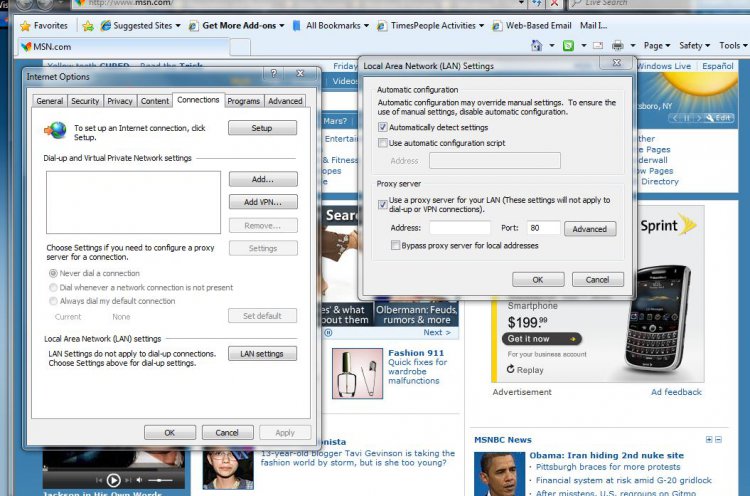Hi all.
Having surveyed numerous similar posts I am at a loss as to how to resolve this issue, hence posting my specifics...all help greatly appreciated.
I am running Vista Home premium, IE8, Firefox 3.5.3, AVG free and Zonealarm. On starting the PC there is no problem connecting to the internet through either browser or updating email (Windows Mail).
Problem...
Loss of internet connection via IE and/or Firefox whilst Mail can still send/receive. I have tried clearing the cache etc but the only thing that works is re-booting the laptop (Dell XPS 1330).
I mainly browse with IE but downloaded Firefox in case IE was the problem. One or the other will lose connection first then the other will follow.
Any suggestions greatly appreciated.
Thanks,
Steven
Having surveyed numerous similar posts I am at a loss as to how to resolve this issue, hence posting my specifics...all help greatly appreciated.
I am running Vista Home premium, IE8, Firefox 3.5.3, AVG free and Zonealarm. On starting the PC there is no problem connecting to the internet through either browser or updating email (Windows Mail).
Problem...
Loss of internet connection via IE and/or Firefox whilst Mail can still send/receive. I have tried clearing the cache etc but the only thing that works is re-booting the laptop (Dell XPS 1330).
I mainly browse with IE but downloaded Firefox in case IE was the problem. One or the other will lose connection first then the other will follow.
Any suggestions greatly appreciated.
Thanks,
Steven