

Have just checked with malwarebytes and they say that their latest definitions catch this beast so may want to update defs and re-scan
My Computers
System One System Two
-
- Operating System
- Windows 10 Pro x64 Latest Release Preview
- Monitor(s) Displays
- Acer G276HL 27", (DVi) + Samsung 39" HDTV (HDMI)
- Screen Resolution
- 2 x 1920x1080 @50Hz
-
- Manufacturer/Model
- Real World Computers (Custom by Me)
- CPU
- AMD FX8350 Vishera 8 Core @4GHz
- Motherboard
- Asus M5A78L-M USB3
- Memory
- 32GB [4x8GB] DDR3 1600 MHz
- Graphics card(s)
- Asus nVidia GTX750TI-OC-2GD5 (2GB DDR5)
- Sound Card
- ASUS Xoner DG + SPDIF to 5.1 System + HDMI
- Monitor(s) Displays
- Samsung 32" TV
- Screen Resolution
- 1920 x 1080
- Hard Drives
- Internal
Crucial CT256MX100SSD1 256GB SSD,
Seagate ST2000DM001-1CH1 2TB,
External (USB3)
Seagate Backup+ Hub BK SCSI Disk 8TB
2.5/3.5 Hot Swap Cradle, USB3 + eSata (client HDDs)
NAS 4TB
- PSU
- Aerocool Templarius Imperator 750W 80+ Silver
- Case
- AeroCool X-Warrior Red Devil Tower
- Cooling
- Hyper103 CPU, Rear 120mm, Front 2x120mm, Side 2x120mm
- Internet Speed
- 68 MB Down 18.5 MB Up
- Other Info
- Six Sensor Auto / Manual Digital cooling (Fan) control with Touch control Panel



 Just lost all my .exe associations. Then lost half my icon cache. Had to do a system restore from Vista install disk. Guess what I found then :-
Just lost all my .exe associations. Then lost half my icon cache. Had to do a system restore from Vista install disk. Guess what I found then :-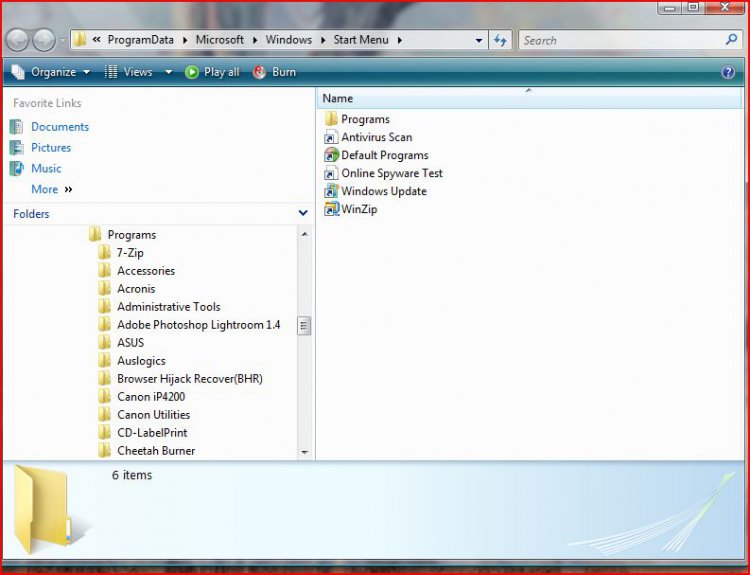

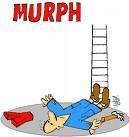
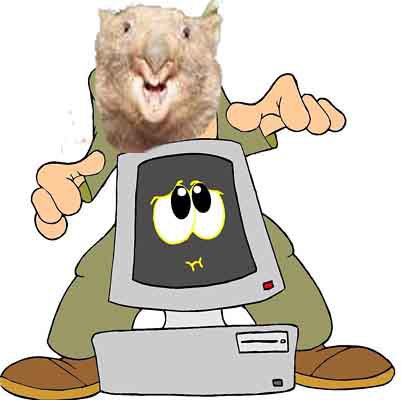


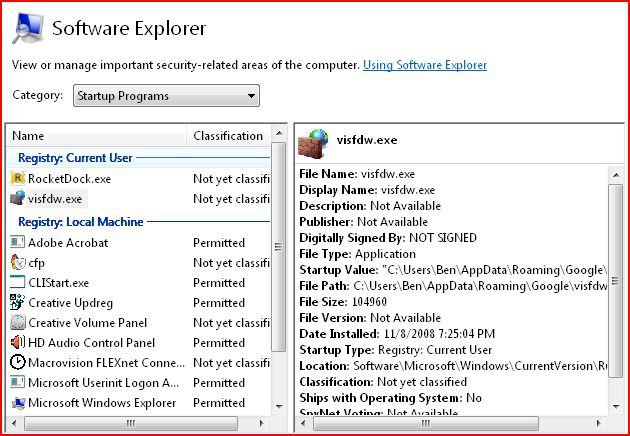

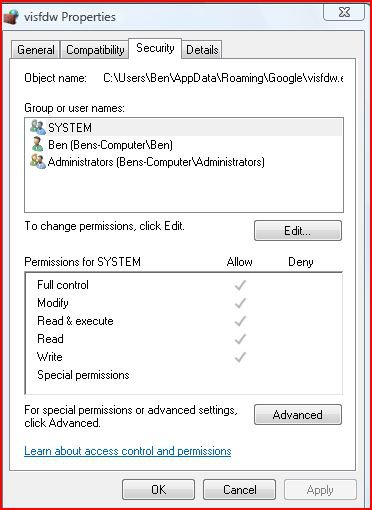
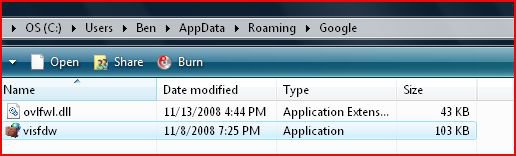
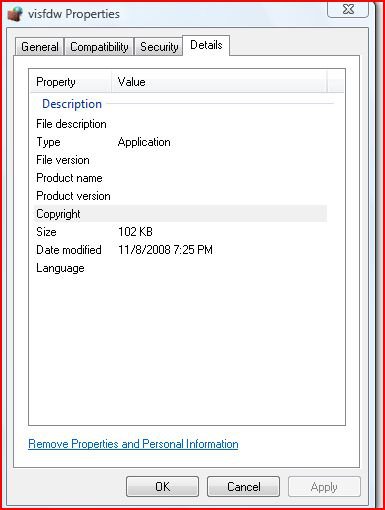

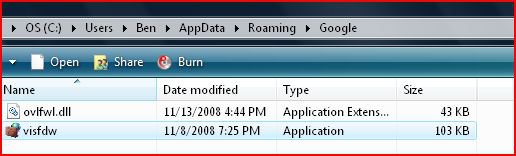
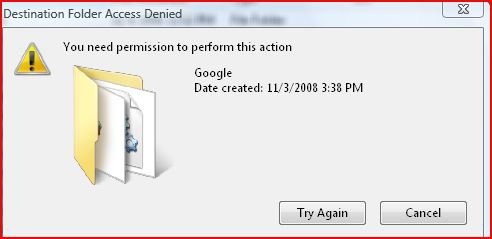
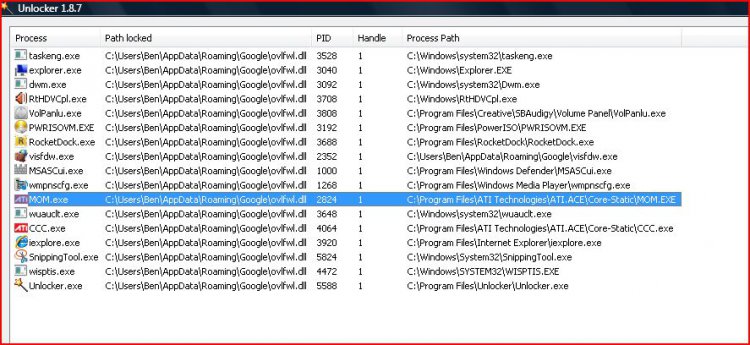

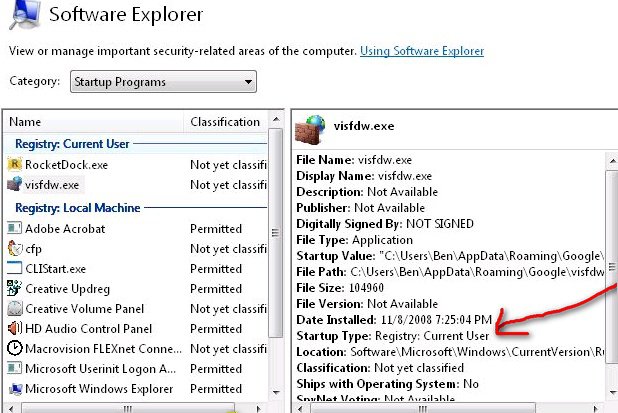
 that's good news
that's good news  :D I get several security related articles sent to me each day so will post any I thing are of general interest
:D I get several security related articles sent to me each day so will post any I thing are of general interest