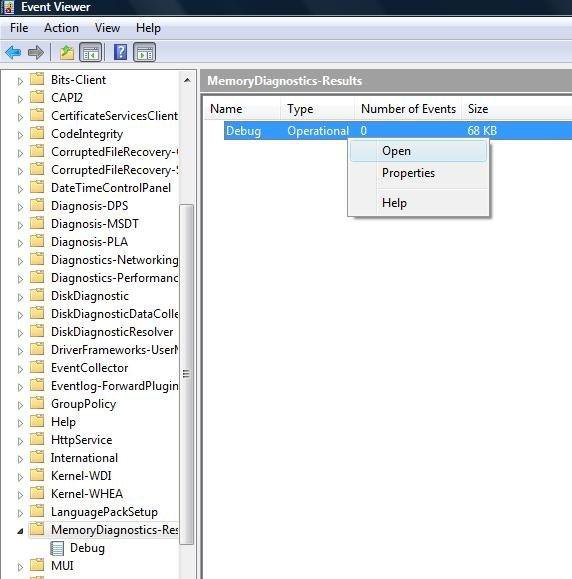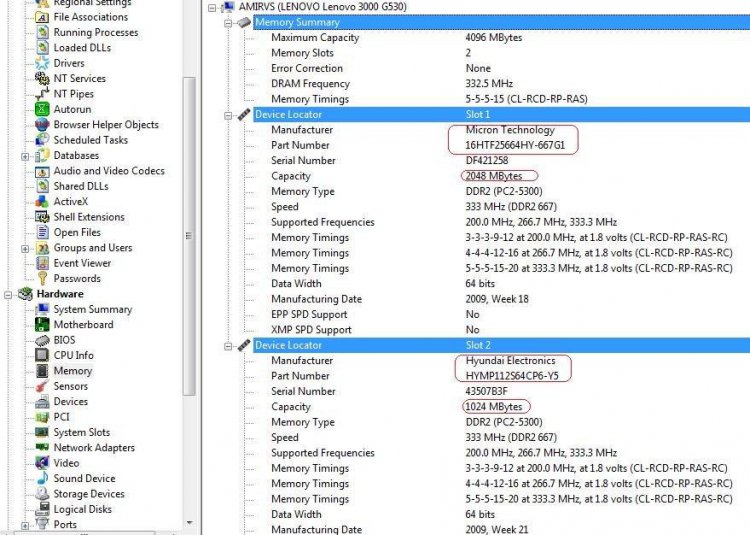That's exactly as mine shows. Well, at least we now have a MemoryDiagostics-Report folder there (even if it contains nothing at the moment). That may be a step in the right direction and we now know exactly where to find it instead of needing to search for it.
I wonder if the fact that the folder now exists will make any difference when the scan completes in terms of whether it adds information about the scan to it? Probably not - but I suppose it is possible (though highly unlikely). If you have the time, now that you've created the folder, perhaps it would be worth a shot trying a Scan to see if it adds any information to the folder (maybe it was just unable to create the folder but now that it exists it can move the data). Of course, this does not address the missing icon (which is almost certainly related and why I doubt it will work - or maybe it does address the icon as well - who knows?).
Anyway, if you have the time, try another scan and then check that folder to see if it shows any results. I realize this is a wild hope with nothing factual to back it up, but if you're willing and have the time, I think it's worth a try. If it still doesn't work, then I REALLY am out of ideas other than a full backup and a clean installation (and I'm not sure it's a big enough problem to go through all of that - but that's entirely up to you). And of course, Richard may still come up with something, so we should hold off on a re-installation in any event until he's had a shot at this after time to consider it.
I sincerely hope this works. I'm at the bottom of the barrel as far as other options go.
Good luck!