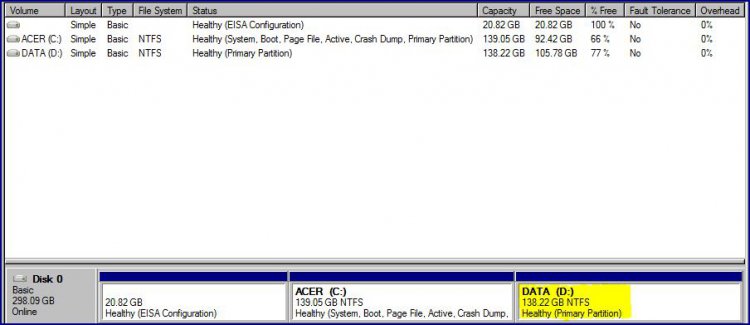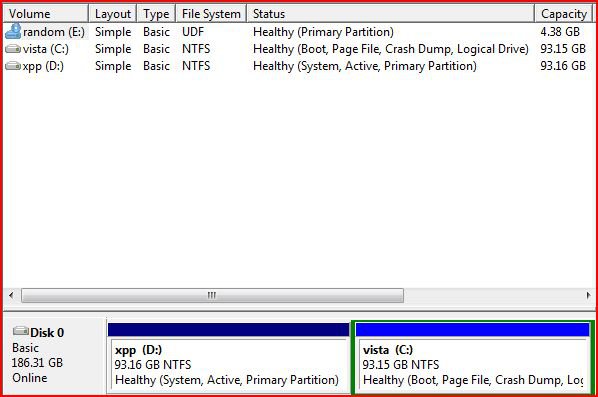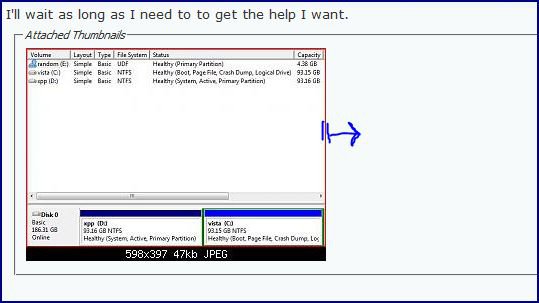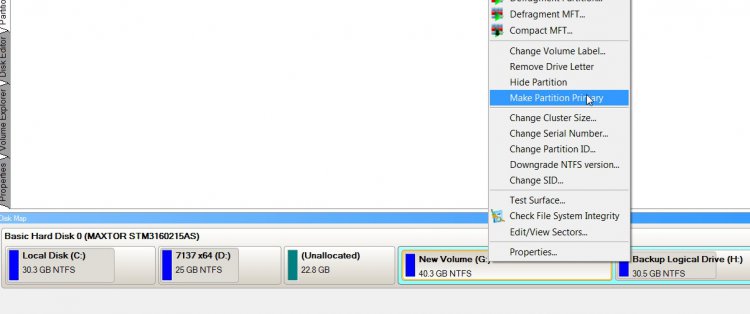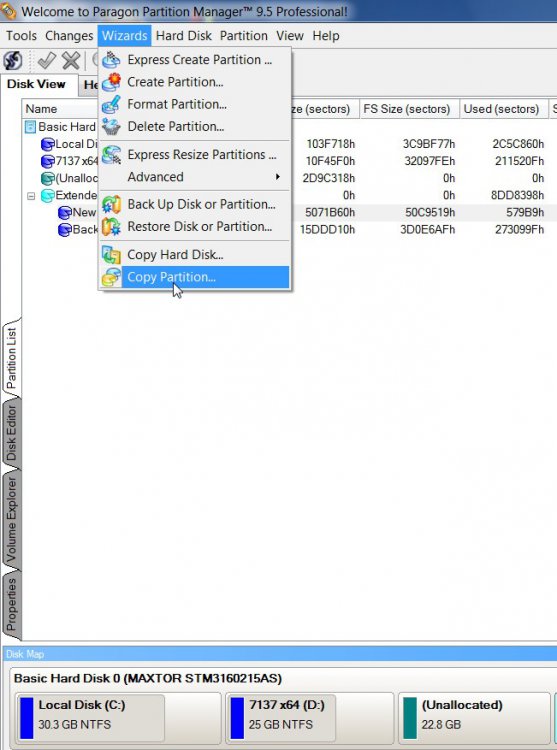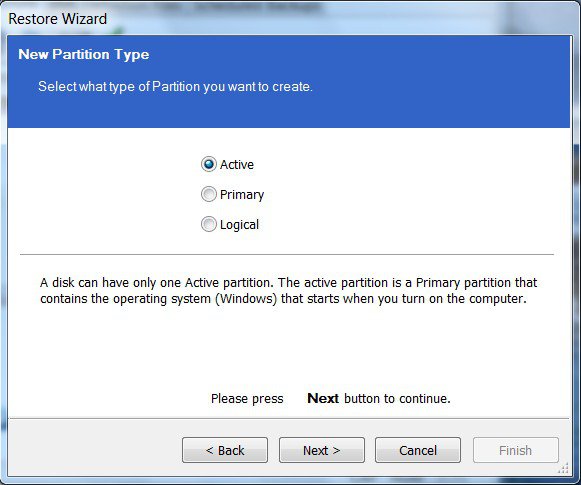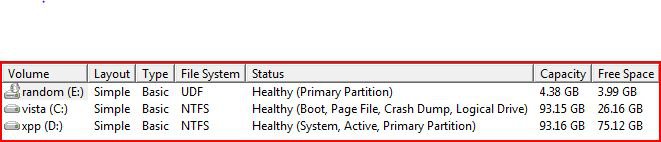First step is to get the boot files onto C.
1. Go to folder options and make sure Hidden Files and Protected o/s files are showing.
2. Copy and paste bootmgr and the pale yellow Boot folder from D to C. You will get a message bcd is in use and can't be copied - skip it and copy the rest.
3. Open an elevated command prompt and type:
bcdedit /export C:\Boot\bcd
then press enter.
EITHER Use a partition manager such as Paragon :
4. Rt click C and select Make Primary.
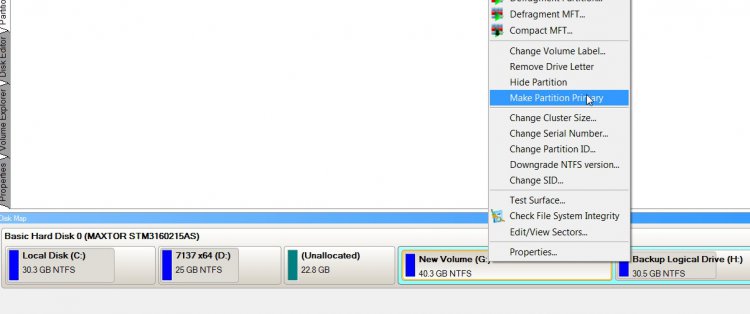
5. Mark C Active
6. Reboot to hand system status to C. [ C will now be the System , Active partition].
7. Delete the D partition.
8. Use the Paragon "Copy partition " function to copy C into the unallocated space that was D.
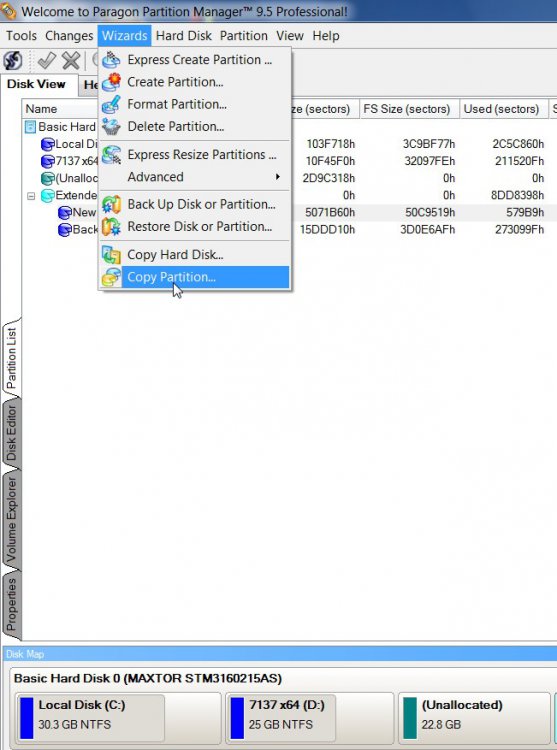
9. Mark the Newly copied partition Active and Reboot . The newly copied partition will now be System. Paragon will have updated bcd for you , so you will be able to boot into it.
10. Delete the original C partition and extend the newly copied partition.
The free versions on the Paragon website don't have those functions, but there are free "promo" versions around that do.
Paragon Partition Manager 2009, or Paragon Partition Manager 9.5 Professional, or Paragon Hard Disk Manager 9.5 Special Edition will all do that.
OR after step 1-3, you could use Macrium Reflect Free to make an image of C ( you need to create another partition to store the image on - shrink C first to do that).
Then restore that image to the D partition . Make sure you select (dot) the option to make the restored partition Active ( by selecting Active - it will automatically also be made Primary).
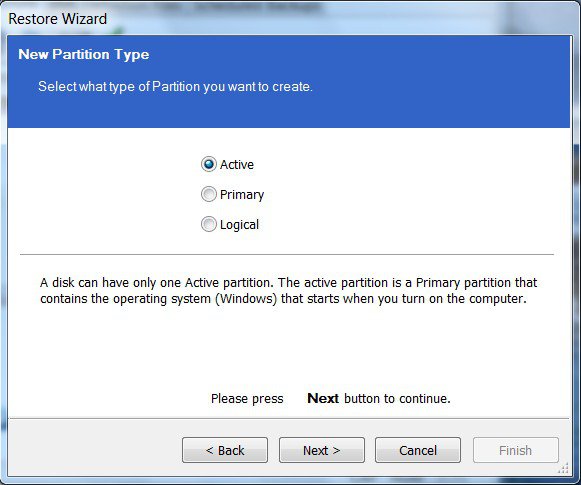
Then run startup repair to make the bcd entry and you will be able to boot into the newly restored partition.
Then use Disk Management to delete C and extend the newly restored partition.
Macrium Reflect FREE Edition - Information and download