Strawberry Kiwi
Member
So, I just run this CD and then type in the words or will a program pop up and I type it in there...? Sorry just a little confused.

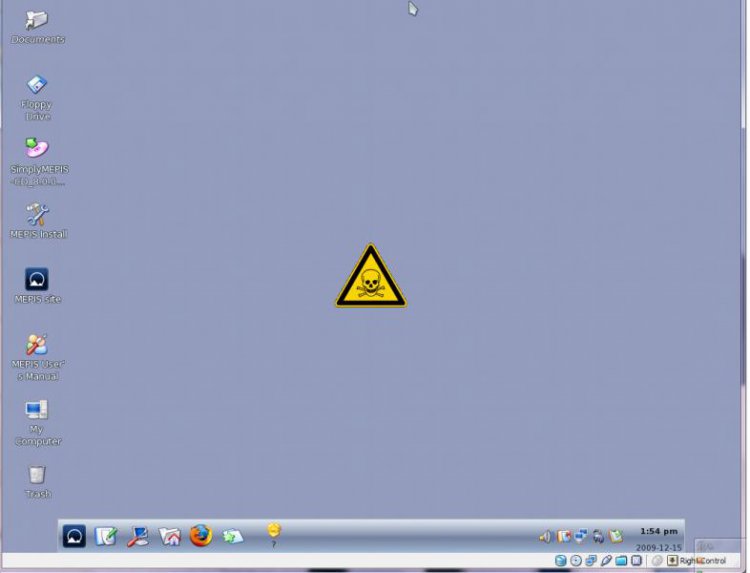
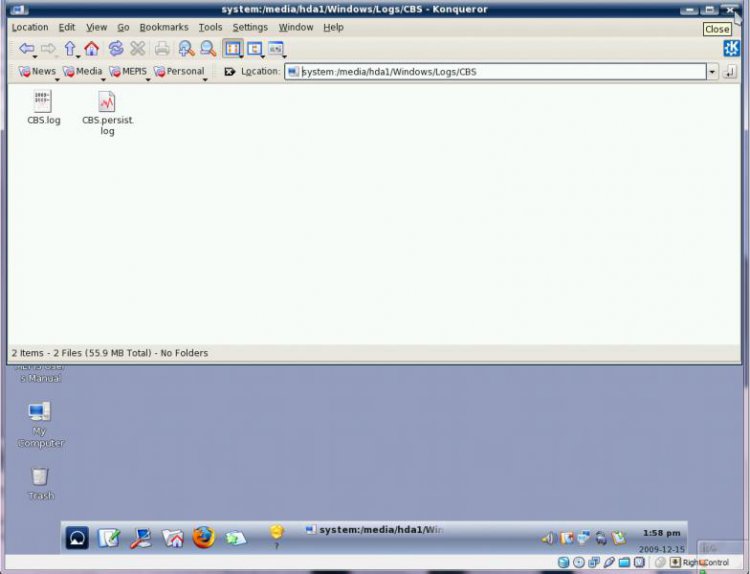

Ah wait I do have another question... is it supposed to say "Linux" on it, did I download the right version? I downloaded Mepis cd 32. Sorry about all this I just want to make sure I'm doing it right. I know like nothing about computers and I don't want to mess mine up by making a mistake.


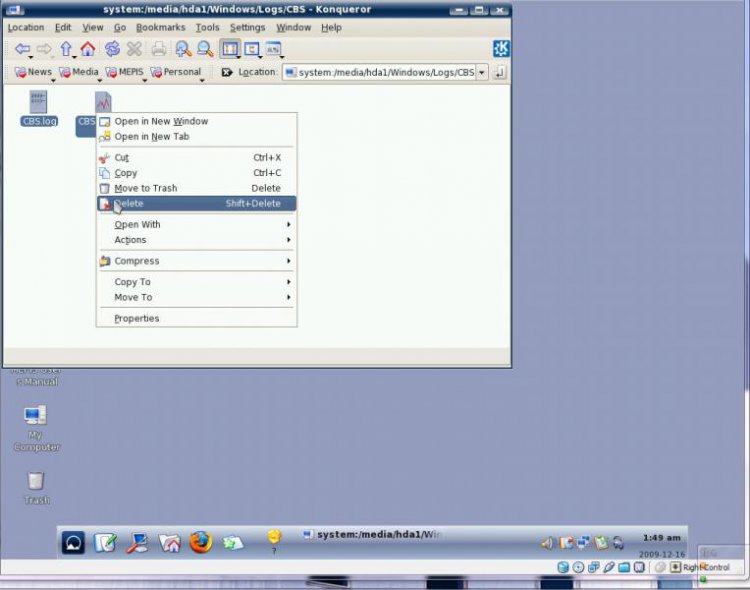



Any laptop? That you have double troubleI don't have the CD, my computer didn't come with one but I do think that I have that partition thing...
 ...use system restore but choose any older check point http://www.vistax64.com/tutorials/76256-system-restore-undo.html
...use system restore but choose any older check point http://www.vistax64.com/tutorials/76256-system-restore-undo.html )
)