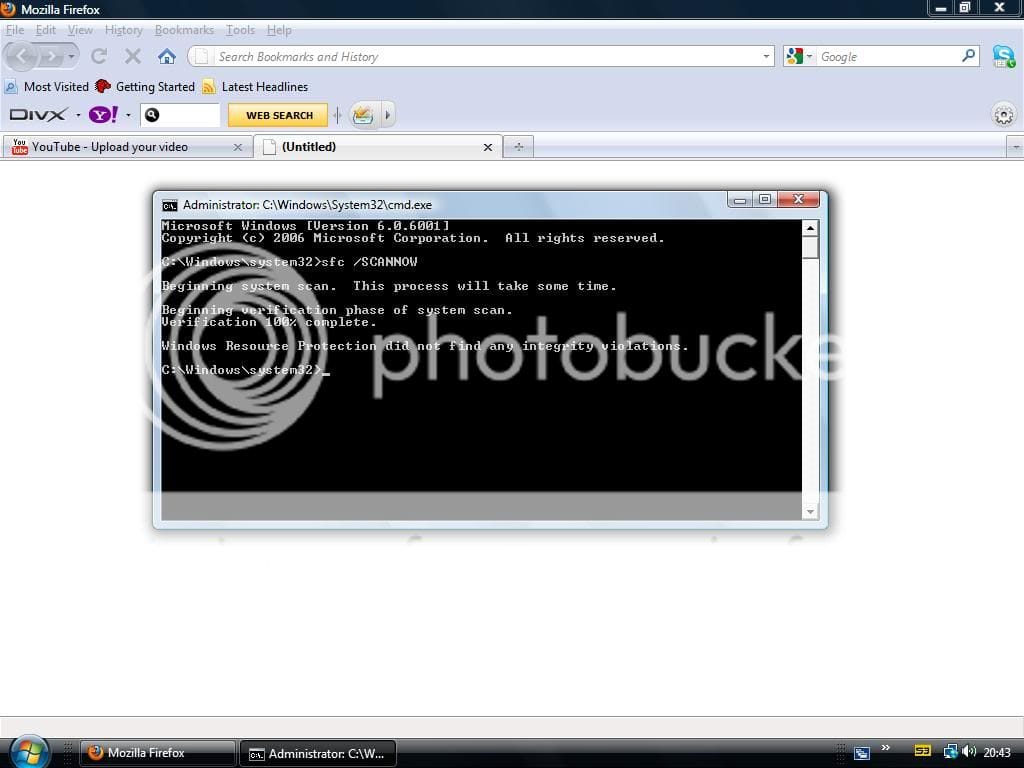I was trying to trim a little bit off the beginning of a video and the moment I clicked "Trim beginning" the computer restarted, no warnings or anything the screen went black and the "Intel inside" logo appeared.
It crashed once again when I dragged the video to the bottom where it says "Drag media here" this time the screen was black with some blue streaks on it. Very random but luckily nothing important has been lost, just my patience :sa:
It crashed once again when I dragged the video to the bottom where it says "Drag media here" this time the screen was black with some blue streaks on it. Very random but luckily nothing important has been lost, just my patience :sa:
My Computer
System One
-
- Manufacturer/Model
- Medion?
- CPU
- Somewhere.
- Motherboard
- Grandmotherboard
- Memory
- A little bit
- Graphics Card(s)
- I wish!
- Sound Card
- I think so.
- Monitor(s) Displays
- Images
- Screen Resolution
- Blurry
- Hard Drives
- Drives hard.
- PSU
- Overloaded
- Case
- Metal
- Cooling
- Air cooled
- Keyboard
- Yes.
- Mouse
- Microsoft Wireless Laser Mouse 5000 (best part of my rig)
- Internet Speed
- Slow










 ?
?