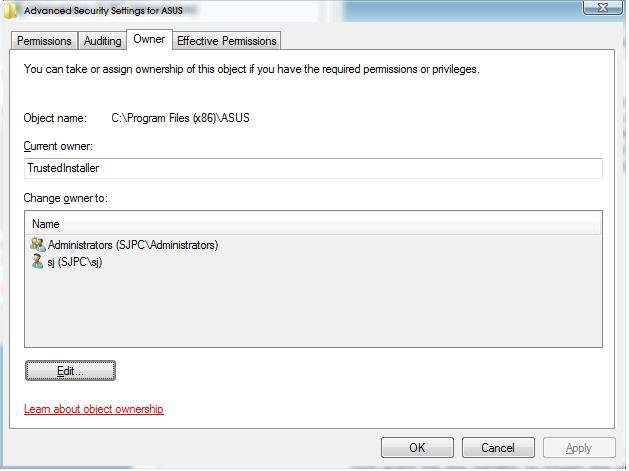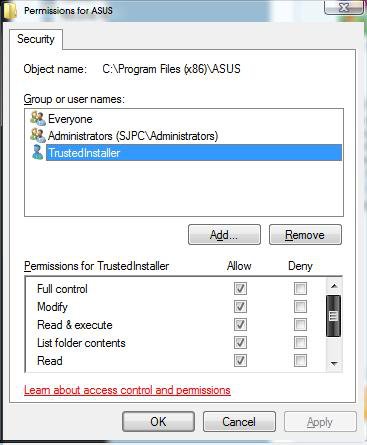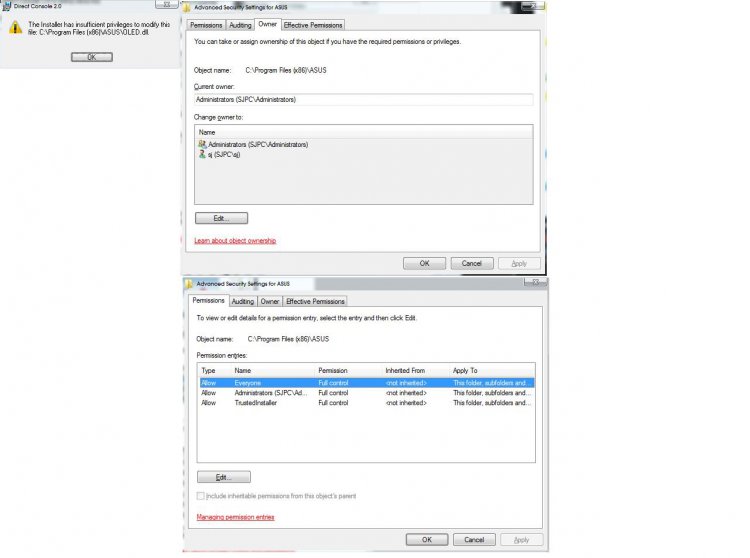Ok, lets try and repair the installer.
Found this on another post.
1. Go to a Windows Vista (Any Version) computer that has the Windows
Installer service running correctly and run regedit(Start-Run-Regedit)
2. Go to the location
HKEY_LOCAL_MACHINE\SYSTEM\CurrentControlSet\Services\msiserver
3. Right click on this key and select "Export" and save the key to a Flash
Drive or other.
4. Run sfc /scannow on the damaged Vista computer - you won't need the
install disk as it goes to backup files on your HD. Do not reboot when
complete
5. Double click saved .reg file from working machine and import registry
settings into damaged Vista computer.
6. Now reboot and try to install/uninstall
Hope this helps, good luck.
Found this on another post.
1. Go to a Windows Vista (Any Version) computer that has the Windows
Installer service running correctly and run regedit(Start-Run-Regedit)
2. Go to the location
HKEY_LOCAL_MACHINE\SYSTEM\CurrentControlSet\Services\msiserver
3. Right click on this key and select "Export" and save the key to a Flash
Drive or other.
4. Run sfc /scannow on the damaged Vista computer - you won't need the
install disk as it goes to backup files on your HD. Do not reboot when
complete
5. Double click saved .reg file from working machine and import registry
settings into damaged Vista computer.
6. Now reboot and try to install/uninstall
Hope this helps, good luck.
My Computer
System One
-
- Manufacturer/Model
- Self Build
- CPU
- QX9650 (black box) [email protected]
- Motherboard
- Asus P5Q Premium
- Memory
- 8GB-4x2GB Corsair Dominator DDR 2-1066
- Graphics Card(s)
- 2 x ASUS EAH 4870 X 2 (Quad)
- Sound Card
- Supreme FX 2
- Monitor(s) Displays
- Fujitsu Siemens 22inch flat screen
- Screen Resolution
- 1680x1050
- Hard Drives
- 150 Gig WD Raptor
300 Gig Maxtor
300 Gig Maxtor, (External)
- PSU
- CoolerMaster 1000
- Case
- CoolerMaster N-Vidia stacker 830
- Cooling
- Noctua NH-U12P x 1x120mm fan, 6x120mm case fans
- Keyboard
- Logitech G15
- Mouse
- Logitech G5
- Internet Speed
- 20Mbps
- Other Info
- Audio FX Pro 5+1 gaming head set