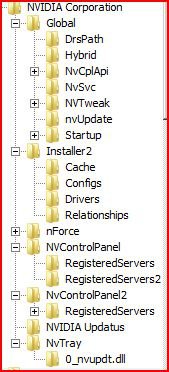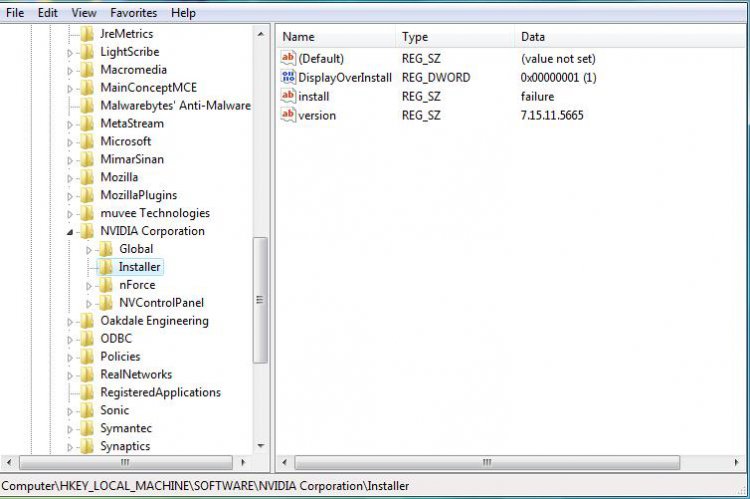The registry locates in HKEY_LOCAL_MACHINE/Software/Nvidia corporation/Installer. In that folder, there're 3 registries: Default, Install, and version. The Install one is listed as "failure"
You are using an out of date browser. It may not display this or other websites correctly.
You should upgrade or use an alternative browser.
You should upgrade or use an alternative browser.
Random "new hardware found" sound
- Thread starter negis
- Start date
I can't compare my registry to yours. It's totally different in regards to NVDIA. Not even close.
My Computer
System One
-
- Operating System
- Vista Home Premium 64 bit SP2
- Manufacturer/Model
- Cyberpower
- CPU
- Intel Quad CPU Q6700 2.67 GHZ
- Motherboard
- NVIDIA 780i
- Memory
- 4 GB
- Graphics Card(s)
- MSI GTX 560 TI Twin Frozr
- Sound Card
- Sound Blaster SB Audigy
- Monitor(s) Displays
- Viewsonic VG2436
- Screen Resolution
- 1920x1080p
- Hard Drives
- Samsung HD 105SI
WDC WD20
- Case
- Apevia XJupiter
- Cooling
- air
- Keyboard
- Logitech MX 3200
- Mouse
- Logitech MX 600
- Internet Speed
- 30 Mbps
Strange, but my HP pavillion dv9700 have that folder for nvidia in regedit. I've never noticed this folder before. Just tried to remember what I did before the sound came out so I checked the regedit for the driver I've installed a week before and noticed the install status of display driver (in nvidia) as failure
My Computer
My Computer
System One
-
- Operating System
- Vista Home Premium 64 bit SP2
- Manufacturer/Model
- Cyberpower
- CPU
- Intel Quad CPU Q6700 2.67 GHZ
- Motherboard
- NVIDIA 780i
- Memory
- 4 GB
- Graphics Card(s)
- MSI GTX 560 TI Twin Frozr
- Sound Card
- Sound Blaster SB Audigy
- Monitor(s) Displays
- Viewsonic VG2436
- Screen Resolution
- 1920x1080p
- Hard Drives
- Samsung HD 105SI
WDC WD20
- Case
- Apevia XJupiter
- Cooling
- air
- Keyboard
- Logitech MX 3200
- Mouse
- Logitech MX 600
- Internet Speed
- 30 Mbps
My Computer
The registry entries on my Dell mobile workstation look like the ones you have.
The last number in the Display..... is a zero instead of a one. The install is "success"
Which graphics card or chipset are you using?
The last number in the Display..... is a zero instead of a one. The install is "success"
Which graphics card or chipset are you using?
My Computer
System One
-
- Operating System
- Vista Home Premium 64 bit SP2
- Manufacturer/Model
- Cyberpower
- CPU
- Intel Quad CPU Q6700 2.67 GHZ
- Motherboard
- NVIDIA 780i
- Memory
- 4 GB
- Graphics Card(s)
- MSI GTX 560 TI Twin Frozr
- Sound Card
- Sound Blaster SB Audigy
- Monitor(s) Displays
- Viewsonic VG2436
- Screen Resolution
- 1920x1080p
- Hard Drives
- Samsung HD 105SI
WDC WD20
- Case
- Apevia XJupiter
- Cooling
- air
- Keyboard
- Logitech MX 3200
- Mouse
- Logitech MX 600
- Internet Speed
- 30 Mbps
If I got it right, the latest driver shown at the HP site for your graphics is 7.15.11.7713. If you use the wrong one, it won't install.
My Computer
System One
-
- Operating System
- Vista Home Premium 64 bit SP2
- Manufacturer/Model
- Cyberpower
- CPU
- Intel Quad CPU Q6700 2.67 GHZ
- Motherboard
- NVIDIA 780i
- Memory
- 4 GB
- Graphics Card(s)
- MSI GTX 560 TI Twin Frozr
- Sound Card
- Sound Blaster SB Audigy
- Monitor(s) Displays
- Viewsonic VG2436
- Screen Resolution
- 1920x1080p
- Hard Drives
- Samsung HD 105SI
WDC WD20
- Case
- Apevia XJupiter
- Cooling
- air
- Keyboard
- Logitech MX 3200
- Mouse
- Logitech MX 600
- Internet Speed
- 30 Mbps
I see. I update the driver using Device Management. I thought it would give me that version but instead, it gave me 7.15.11.7991 version. However, I cannot roll back the driver as well as uninstall&reinstall anymore.
My Computer
It's possible that the driver shown as installed is the latest from NVIDIA. However, for mobile platforms, such as a laptop, the driver used should be from the vendor such as HP.
I have a so called discrete graphics card on my Dell mobile workstation. I tried to install the latest NVIDIA driver and it wouldn't install. I asked the professionals at Dell and they said that the cards have to be modified to fit and that only the drivers they provide will work. I think it's the same way with onboard chipsets.
If you go to the HP website, you can have its utility determine the correct driver or you can find the driver and download it. I suggest that you download and run the driver. It may install that way.
I have a so called discrete graphics card on my Dell mobile workstation. I tried to install the latest NVIDIA driver and it wouldn't install. I asked the professionals at Dell and they said that the cards have to be modified to fit and that only the drivers they provide will work. I think it's the same way with onboard chipsets.
If you go to the HP website, you can have its utility determine the correct driver or you can find the driver and download it. I suggest that you download and run the driver. It may install that way.
My Computer
System One
-
- Operating System
- Vista Home Premium 64 bit SP2
- Manufacturer/Model
- Cyberpower
- CPU
- Intel Quad CPU Q6700 2.67 GHZ
- Motherboard
- NVIDIA 780i
- Memory
- 4 GB
- Graphics Card(s)
- MSI GTX 560 TI Twin Frozr
- Sound Card
- Sound Blaster SB Audigy
- Monitor(s) Displays
- Viewsonic VG2436
- Screen Resolution
- 1920x1080p
- Hard Drives
- Samsung HD 105SI
WDC WD20
- Case
- Apevia XJupiter
- Cooling
- air
- Keyboard
- Logitech MX 3200
- Mouse
- Logitech MX 600
- Internet Speed
- 30 Mbps
I wonder what happened with this?
My Computer
System One
-
- Operating System
- Vista Home Premium 64 bit SP2
- Manufacturer/Model
- Cyberpower
- CPU
- Intel Quad CPU Q6700 2.67 GHZ
- Motherboard
- NVIDIA 780i
- Memory
- 4 GB
- Graphics Card(s)
- MSI GTX 560 TI Twin Frozr
- Sound Card
- Sound Blaster SB Audigy
- Monitor(s) Displays
- Viewsonic VG2436
- Screen Resolution
- 1920x1080p
- Hard Drives
- Samsung HD 105SI
WDC WD20
- Case
- Apevia XJupiter
- Cooling
- air
- Keyboard
- Logitech MX 3200
- Mouse
- Logitech MX 600
- Internet Speed
- 30 Mbps
Well, the laptop now doesn't allow me to install any new display driver for Nvidia since the status for the registry is still exactly like the picture above. I'll think about reformat this laptop when I finish with school stuffs
My Computer
One thing you could try in regedit is to export the registry, using a descriptive name and location that you can remember. Then delete all the values below the first one (default).
This is just a suggestion. It's up to you if you want to try it. I'm thinking that if you do it, Windows will use it's generic driver for your graphics card and then you can install the proper driver.
This is just a suggestion. It's up to you if you want to try it. I'm thinking that if you do it, Windows will use it's generic driver for your graphics card and then you can install the proper driver.
My Computer
System One
-
- Operating System
- Vista Home Premium 64 bit SP2
- Manufacturer/Model
- Cyberpower
- CPU
- Intel Quad CPU Q6700 2.67 GHZ
- Motherboard
- NVIDIA 780i
- Memory
- 4 GB
- Graphics Card(s)
- MSI GTX 560 TI Twin Frozr
- Sound Card
- Sound Blaster SB Audigy
- Monitor(s) Displays
- Viewsonic VG2436
- Screen Resolution
- 1920x1080p
- Hard Drives
- Samsung HD 105SI
WDC WD20
- Case
- Apevia XJupiter
- Cooling
- air
- Keyboard
- Logitech MX 3200
- Mouse
- Logitech MX 600
- Internet Speed
- 30 Mbps
I'll try that method later when I have time, though, I'm afraid messing up with registry since it'll cause "who-know" problems.
My Computer
Note that if it doesn't work, you can import the registry that you exported to return the registry to the original state. That's why I suggested doing the export first.
My Computer
System One
-
- Operating System
- Vista Home Premium 64 bit SP2
- Manufacturer/Model
- Cyberpower
- CPU
- Intel Quad CPU Q6700 2.67 GHZ
- Motherboard
- NVIDIA 780i
- Memory
- 4 GB
- Graphics Card(s)
- MSI GTX 560 TI Twin Frozr
- Sound Card
- Sound Blaster SB Audigy
- Monitor(s) Displays
- Viewsonic VG2436
- Screen Resolution
- 1920x1080p
- Hard Drives
- Samsung HD 105SI
WDC WD20
- Case
- Apevia XJupiter
- Cooling
- air
- Keyboard
- Logitech MX 3200
- Mouse
- Logitech MX 600
- Internet Speed
- 30 Mbps