SiSoftware Sandra
<o>

> </o>

>
Computer
Model : System manufacturer System Product Name
Workgroup : .................
Host Name : ..................
User : Administrator
<o>

> </o>

>
Processor
Model : Pentium(R) Dual-Core CPU E5200 @ 2.50GHz
Speed : 3GHz
Cores per Processor : 2 Unit(s)
Threads per Core : 1 Unit(s)
Type : Dual-Core
Integrated Data Cache : 2x 32kB, Synchronous, Write-Thru, 8-way, 64 byte line size
L2 On-board Cache : 2MB, ECC, Synchronous, ATC, 8-way, 64 byte line size, 2 threads sharing
<o>

> </o>

>
Computer
Mainboard : Asus P5KPL-AM
BIOS : American Megatrends Inc. 0518 07/08/2009
Bus(es) : ISA X-Bus PCI PCIe IMB USB i2c/SMBus
Multi-Processor (MP) Support : No
Multi-Processor Advanced PIC (APIC) : Yes
Total Memory : 4GB DIMM DDR2
<o>

> </o>

>
Chipset
Model : ASUS P35/G33/G31 Processor to I/O Controller
Front Side Bus Speed : 4x 240MHz (960MHz)
Total Memory : 4GB DIMM DDR2
Memory Bus Speed : 2x 480MHz (960MHz)
<o>

> </o>

>
Memory Module(s)
Memory Module : OCZ OCZ2G8002G 2GB DIMM DDR2 PC2-6400U DDR2-800 (5-6-6-18 3-24-6-3)
Memory Module : OCZ OCZ2G8002G 2GB DIMM DDR2 PC2-6400U DDR2-800 (5-6-6-18 3-24-6-3)
<o>

> </o>

>
Video System
Video Adapter : NVIDIA GeForce 7800 GT (20 PS3.0, 7 VS3.0 450MHz, 256MB DDR3 2x1GHz, PCIe 1.00 x16)
<o>

> </o>

>
Storage Devices
ST3500418AS (500.1GB, SATA300, 3.5", 7200rpm, NCQ, 16MB Cache) : 466GB (C

SONY DVD RW AW-G170A (ATA66, DVD+-RW, CD-RW, 2MB Cache) : N/A (D

JC0543R AVU829Y (SCSI, SCSI-2, DVD+-R-DL, CD-R, 512kB Cache) : 4GB (E

<o>

> </o>

>
Logical Storage Devices
Hard Disk (C

: 466GB (NTFS) @ ST3500418AS (500.1GB, SATA300, 3.5", 7200rpm, NCQ, 16MB Cache)
Optical Drive (D

: N/A @ SONY DVD RW AW-G170A (ATA66, DVD+-RW, CD-RW, 2MB Cache)
3.5" 1.44MB (A

: N/A
SEGAROME (E

: 4GB (UDF) @ JC0543R AVU829Y (SCSI, SCSI-2, DVD+-R-DL, CD-R, 512kB Cache)
<o>

> </o>

>
Peripherals
LPC Hub Controller 1 : ASUS 82801GB/GR (ICH7) LPC Interface Controller
LPC Legacy Controller 1 : T0 B0-73h
Audio Device : ASUS 82801G (ICH7) High Definition Audio
Audio Codec : VIA VT1708B 8-channel High Definition Audio CODEC
Serial Port(s) : 1
Parallel Port(s) : 1
Disk Controller : ASUS 82801G (ICH7) Ultra ATA Storage Controller
Disk Controller : ASUS 82801GB/GR/GH (ICH7) Serial ATA Storage Controller
USB Controller 1 : ASUS 82801G (ICH7) USB Universal Host Controller
USB Controller 2 : ASUS 82801G (ICH7) USB Universal Host Controller
USB Controller 3 : ASUS 82801G (ICH7) USB Universal Host Controller
USB Controller 4 : ASUS 82801G (ICH7) USB Universal Host Controller
USB Controller 5 : ASUS 82801G (ICH7) USB 2.0 Enhanced Host Controller
SMBus/i2c Controller 1 : Intel 801xx/63xx SMBus
<o>

> </o>

>
Printers and Faxes
Printer : Microsoft XPS Document Writer (600x600, Colour)
Printer : KODAK ESP-3 AiO (600x600, USB, Colour)
Printer : HP PSC 750xi (1200x1200, Colour)
Fax : Microsoft Shared Fax Driver (200x200)
<o>

> </o>

>
Scanners and Cameras
Scanner : Hewlett-Packard HP PSC 750xi (Scanner, USB)
<o>

> </o>

>
Network Services
Network Adapter : Realtek PCIe FE Family Controller (Ethernet, 100Mbps)
Wireless Adapter 1 : D-Link AirPlus G DWL-G510 Wireless PCI Adapter(rev.C) (802.11g (ERP), WEP n-bit, 54Mbps)
Wireless Adapter 2 : Wireless-G USB Network Adapter with RangeBooster #2 (802.11g (ERP), WEP n-bit, 54Mbps)
<o>

> </o>

>
Power Management
Mains (AC) Line Status : On-Line
<o>

> </o>

>
Operating System
Windows System : Microsoft Windows Vista Ultimate 6.00.6001 (Service Pack 1)
Platform Compliance : x64
<o>

> </o>

>
Windows Experience Index
Current System : 5.7
<o>

> </o>

>
Performance Tips
Tip 2546 : Large memory modules should be ECC/Parity.
Tip 2 : Double-click tip or press Enter while a tip is selected for more information about the tip.
EDIT: I dont know why all the :P came up?



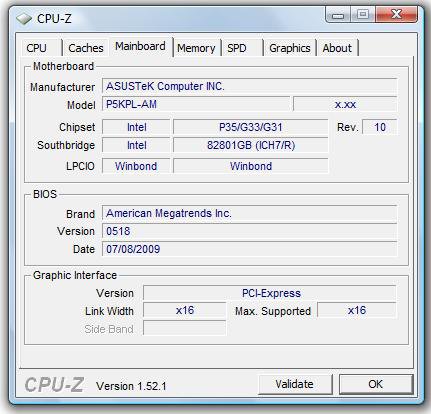
 > </o>
> </o>

