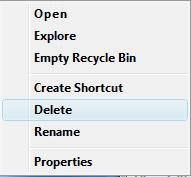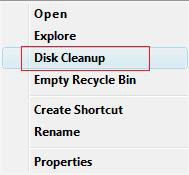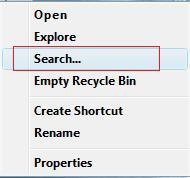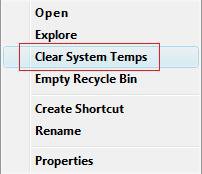How to Replace "Delete" in the Recycle Bin Context Menu in Vista
This will show you how to replace Delete in the Recycle Bin context menu with Disk Cleanup, Search, or Clear System Temps.
EXAMPLE: Recylce Bin Context Menu with Delete
EXAMPLE: Context Menu after Delete is Replaced with One of These Options
Here's How:
NOTE: You do not need to restore Delete to switch between the items below to replace Delete with. They will automatically replace each other. You will only need to restore Delete if you want Delete back instead of the items.
1. To Replace Delete with Disk Cleanup
A) Click on the Download button below to download the file below.
Replace with Disk Cleanup.reg
B) Go to step 5.
2. To Replace Delete with Search
A) Click on the Download button below to download the file below.
Replace with Search.reg
B) Go to step 5.
3. To Replace Delete with Clear System Temps
NOTE: This clears the %UserProfile%\AppData\Local\Temp and %SystemRoot%\Temp temporary files in Vista.
A) Click on the Download button below to download the file below
Replace with Clear System Temps.reg
B) Go to step 5.
4. To Restore the Default Delete
A) Click on the Download button below to download the file below.
Restore Delete.reg
5. Click on Save, and save the .reg file to the Desktop.
6. Right click on the downloaded .reg file and click Merge.
7. Click on Run, Continue (UAC), Yes, and then OK when prompted.
8. When done, you can delete the downloaded .reg file if you like.
That's it,Shawn
Related Tutorials
- How to Customize the Recycle Bin Context Menu in Vista
- How to Customize the Recycle Bin Storage Size in Vista
- How to Set Recycle Bin to Permanently Delete a Item Immediately in Vista
- How to Enable or Disable the Recycle Bin Delete Confirmation Dialog in Vista
- How to Fix the Recycle Bin Icon Not Refreshing When Emptied
- How to Restore and Change a Desktop Icon in Vista
- How to Restore Previous Versions of a File and Folder in Vista
- How to Fix a Corrupted Recycle Bin in Vista
- How to Restore the Recycle Bin back to the Desktop in Vista
- How to Add Empty Recycle Bin to the Vista Desktop Context Menu
Attachments
Last edited: