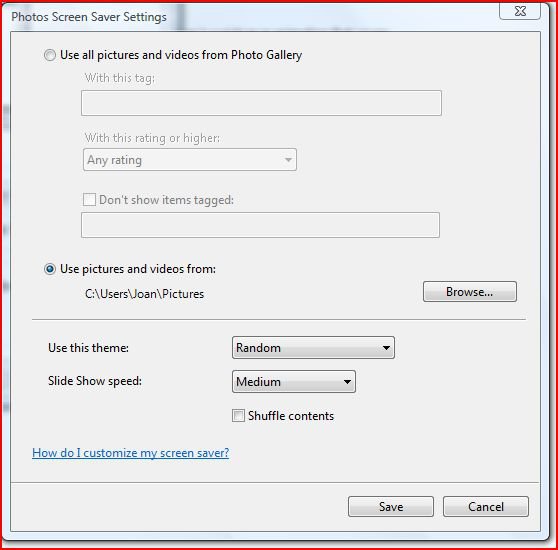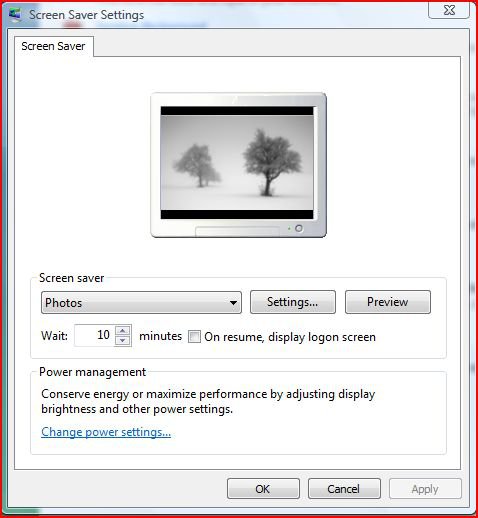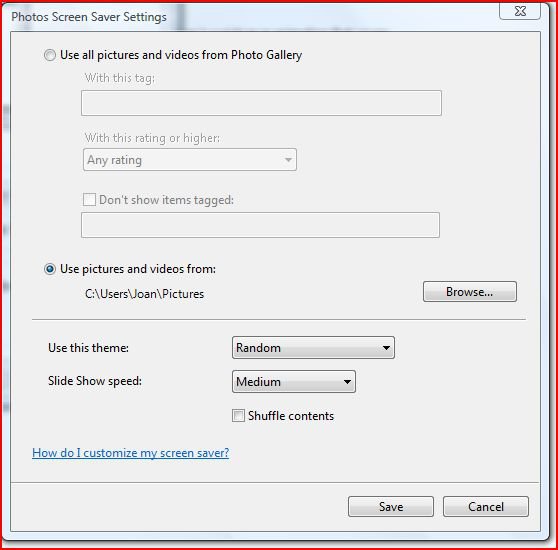When I put my screensaver on photo gallery it doesn't give me the option of shutting down. It just keeps going and then when I go to use it again, it takes quite a while for the screen to come back up. I have Vista. I also have a folder called pictures that has about 20 pictures and it works fine with that, but not the photo gallery. Can you help?
I didn't mean shutting down, just going black again and then when I touch the key it starts up again, that is what xp used to do. I am sure at this point it has something to do between the amount of pictures of gallery vs. pictures