I have attached here once again Hope u can see this time
Thank you, much better.
Sometimes it cannot fix all of them at once, have you tried running it a couple more times?
I'll paste them here so others can offer their suggestions as well.
2011-03-25 12:30:14, Info CSI 00000162 [SR] Cannot repair member file [l:24{12}]"settings.ini" of Microsoft-Windows-Sidebar, Version = 6.0.6002.18005, pA = PROCESSOR_ARCHITECTURE_INTEL (0), Culture neutral, VersionScope = 1 nonSxS, PublicKeyToken = {l:8 b:31bf3856ad364e35}, Type neutral, TypeName neutral, PublicKey neutral in the store, hash mismatch
2011-03-25 12:30:31, Info CSI 00000164 [SR] Cannot repair member file [l:24{12}]"settings.ini" of Microsoft-Windows-Sidebar, Version = 6.0.6002.18005, pA = PROCESSOR_ARCHITECTURE_INTEL (0), Culture neutral, VersionScope = 1 nonSxS, PublicKeyToken = {l:8 b:31bf3856ad364e35}, Type neutral, TypeName neutral, PublicKey neutral in the store, hash mismatch
2011-03-25 12:39:13, Info CSI 000001e3 [SR] Cannot repair member file [l:24{12}]"settings.ini" of Microsoft-Windows-Sidebar, Version = 6.0.6002.18005, pA = PROCESSOR_ARCHITECTURE_INTEL (0), Culture neutral, VersionScope = 1 nonSxS, PublicKeyToken = {l:8 b:31bf3856ad364e35}, Type neutral, TypeName neutral, PublicKey neutral in the store, hash mismatch
2011-03-25 12:39:14, Info CSI 000001e5 [SR] Cannot repair member file [l:24{12}]"settings.ini" of Microsoft-Windows-Sidebar, Version = 6.0.6002.18005, pA = PROCESSOR_ARCHITECTURE_INTEL (0), Culture neutral, VersionScope = 1 nonSxS, PublicKeyToken = {l:8 b:31bf3856ad364e35}, Type neutral, TypeName neutral, PublicKey neutral in the store, hash mismatch
2011-03-25 15:55:15, Info CSI 00000292 [SR] Cannot repair member file [l:24{12}]"settings.ini" of Microsoft-Windows-Sidebar, Version = 6.0.6002.18005, pA = PROCESSOR_ARCHITECTURE_INTEL (0), Culture neutral, VersionScope = 1 nonSxS, PublicKeyToken = {l:8 b:31bf3856ad364e35}, Type neutral, TypeName neutral, PublicKey neutral in the store, hash mismatch
2011-03-25 15:55:20, Info CSI 00000294 [SR] Cannot repair member file [l:24{12}]"settings.ini" of Microsoft-Windows-Sidebar, Version = 6.0.6002.18005, pA = PROCESSOR_ARCHITECTURE_INTEL (0), Culture neutral, VersionScope = 1 nonSxS, PublicKeyToken = {l:8 b:31bf3856ad364e35}, Type neutral, TypeName neutral, PublicKey neutral in the store, hash mismatch
2011-03-25 16:01:38, Info CSI 00000317 [SR] Cannot repair member file [l:24{12}]"settings.ini" of Microsoft-Windows-Sidebar, Version = 6.0.6002.18005, pA = PROCESSOR_ARCHITECTURE_INTEL (0), Culture neutral, VersionScope = 1 nonSxS, PublicKeyToken = {l:8 b:31bf3856ad364e35}, Type neutral, TypeName neutral, PublicKey neutral in the store, hash mismatch
2011-03-25 16:01:39, Info CSI 00000319 [SR] Cannot repair member file [l:24{12}]"settings.ini" of Microsoft-Windows-Sidebar, Version = 6.0.6002.18005, pA = PROCESSOR_ARCHITECTURE_INTEL (0), Culture neutral, VersionScope = 1 nonSxS, PublicKeyToken = {l:8 b:31bf3856ad364e35}, Type neutral, TypeName neutral, PublicKey neutral in the store, hash mismatch


May be DVD is corrupt itself?


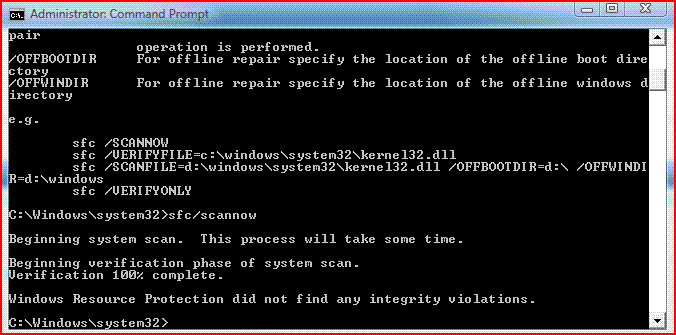
 Microsoft will feel violated to start with. HP must come to the rescue no matter problem is hard- or software based.
Microsoft will feel violated to start with. HP must come to the rescue no matter problem is hard- or software based.


