messed up
Member
I've read just about everything and now my head is spinning. All I want to do is repair the corrupt or missing files from my OS. I have a hard copy of Vista Home Premium w/SP1 and I have downloaded the stand alone version of SP2.
I've read the article on slipstreaming, too confusing for an armature. Is there some way to recover using the partition? Exactly what is on that partition anyway??
Does that take you back to day 1, or has it kept up with all of the updates alone the way???
I'm thinking of smashing this whole thing with a hammer and getting a new one with Windows 7 on it.
I don't have any boot problems, yet. I bought Macrium Reflect and wanted to make back up images so I don't get into a mess. I can't get any of the images to verify.
I can't get any of the images to verify.
Can anybody out there help with some kind of simple solution?? (Just need simple instructions). The tutorials are great if you are an advanced user. They are obviously made by advanced users and they tend to forget there are those with less experience trying to use them. Many thanks none the less for the time they took to make the tutorials.
I've read the article on slipstreaming, too confusing for an armature. Is there some way to recover using the partition? Exactly what is on that partition anyway??
Does that take you back to day 1, or has it kept up with all of the updates alone the way???
I'm thinking of smashing this whole thing with a hammer and getting a new one with Windows 7 on it.

I don't have any boot problems, yet. I bought Macrium Reflect and wanted to make back up images so I don't get into a mess.
 I can't get any of the images to verify.
I can't get any of the images to verify.Can anybody out there help with some kind of simple solution?? (Just need simple instructions). The tutorials are great if you are an advanced user. They are obviously made by advanced users and they tend to forget there are those with less experience trying to use them. Many thanks none the less for the time they took to make the tutorials.
My Computer
System One
-
- Manufacturer/Model
- Acer Aspire E700 series
- Memory
- 4GB
- Keyboard
- Acer
- Mouse
- Acer
- Internet Speed
- 56K




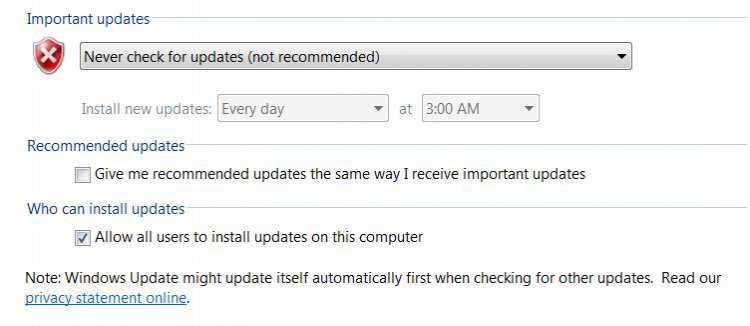

 , had too many ways for me to mess things up.
, had too many ways for me to mess things up. I downloaded the new Macrium image to a DVD and put it away. If for what ever reason it decided it doesn't want to verify any more I still have one I can depend on. At least I won't have to go back to the beginning of time to make it right again. I find it best to run a back up every couple of days, you can always delete the ones you don't want anymore but you can't add them if things don't work. See, I'm learning:D
I downloaded the new Macrium image to a DVD and put it away. If for what ever reason it decided it doesn't want to verify any more I still have one I can depend on. At least I won't have to go back to the beginning of time to make it right again. I find it best to run a back up every couple of days, you can always delete the ones you don't want anymore but you can't add them if things don't work. See, I'm learning:D
 This where the swearing starts!!!!
This where the swearing starts!!!!