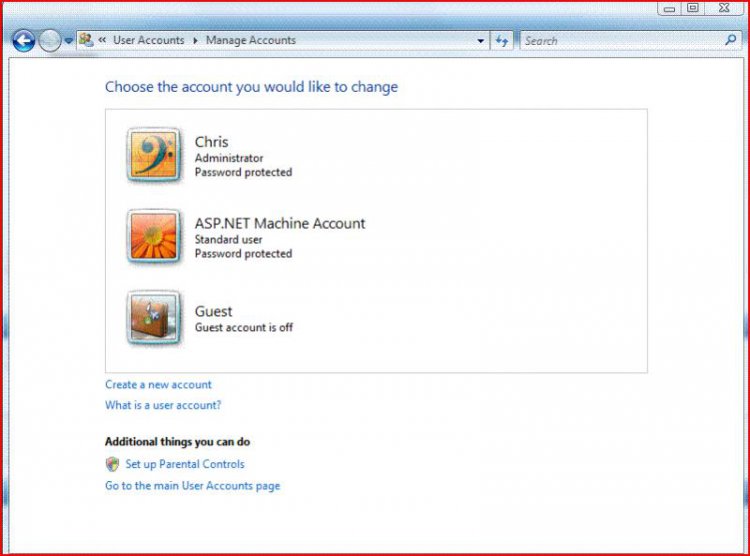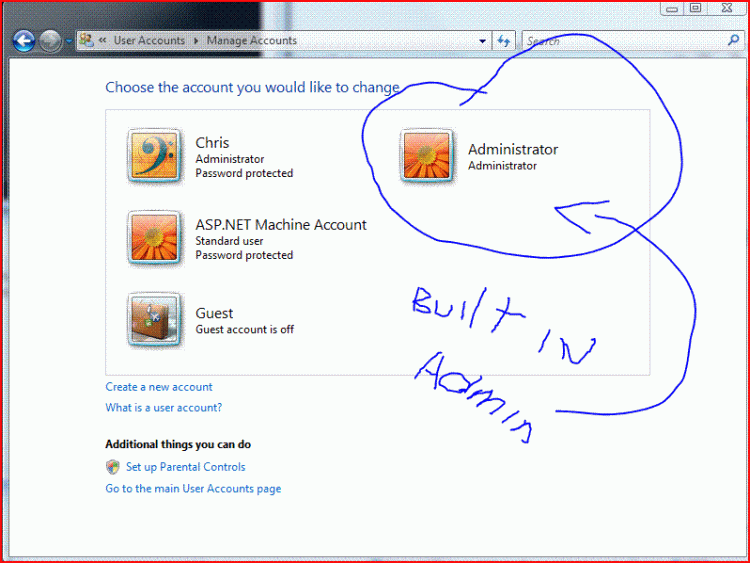FortuneSmiles
New Member
I just performed a new reinstall. When prompted for an account name with indication that this account would be set up as an Administrator I attempted to name it "Administrator". I did this expecting to setup another standard account under my own name after setup. I received an error indicating that the user name "Administrator" was already in use so I opted for "Admin". After setup completion I then setup a standard user under my own name. So now I would presume there was three user accounts:
Administrator
Admin
Rik
all three with passwords.
Two questions.
1. It seems that the PC attempts to boot right to the Administrator account (of the three listed) each time. Each time I boot I receive an error screen indicating the wrong password was provided. I never entered a password and shouldn't I have received an option to select my user?
2. After signing on as the Administrator I then attempted to switch users. Once I did that I did see the other users but I had a total of four users listed as:
Administrator
Admin
Administrator
Rik
So now - for some reason I have two listings for Administrator. Any thoughts on what I might have done wrong? I may be reinstalling again and so I would like to make sure I get it right this time. I just want the primary admin account and a standar, user account under my name - nothing more.
Much thanks.
Administrator
Admin
Rik
all three with passwords.
Two questions.
1. It seems that the PC attempts to boot right to the Administrator account (of the three listed) each time. Each time I boot I receive an error screen indicating the wrong password was provided. I never entered a password and shouldn't I have received an option to select my user?
2. After signing on as the Administrator I then attempted to switch users. Once I did that I did see the other users but I had a total of four users listed as:
Administrator
Admin
Administrator
Rik
So now - for some reason I have two listings for Administrator. Any thoughts on what I might have done wrong? I may be reinstalling again and so I would like to make sure I get it right this time. I just want the primary admin account and a standar, user account under my name - nothing more.
Much thanks.
My Computer
System One
-
- Manufacturer/Model
- CyberPower PC / Custom to spec
- CPU
- Intel Core2 Quad Q9550 @ 2.83GHz
- Motherboard
- Gigabyte GA-EP45T-DS3R
- Memory
- 4GB OCZ-Gold DDR3 RAM (2x2GB sticks)
- Graphics Card(s)
- Sapphire HD4873 w/512MB GDDR5
- Sound Card
- Realtek HD (Onboard)
- Monitor(s) Displays
- Dell 2408WFP (dvi to hdmi)
- Screen Resolution
- 1920x1200
- Hard Drives
- Western Digital Raptor WD1500HLFS - SATAII - 150GB @ 10,000rpm
Seagate ST3750630AS - 750GB @ 7,200rpm
- PSU
- Corsair CMPSU-650TX 650w
- Case
- Coolermaster Cosmos
- Cooling
- Water Cooling (CPU) several fans
- Keyboard
- Saitek Eclipse II
- Mouse
- Logitech MX Laser
- Internet Speed
- 10MBs