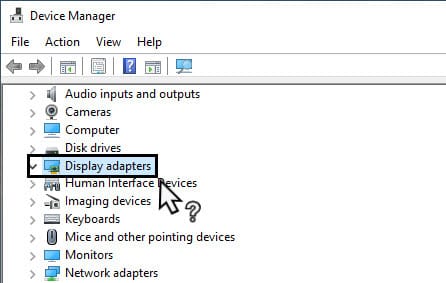I have a GPU and onboard working at the same time, so Vista should be detecting 2 displays, but it only says that my onboard display adapter is there as a display option? I have my GPU drivers installed and my GPU is detected in Device Manager and it says that it's working fine, but there's no signal outputted from the card. Card works perfectly in XP. GPU: GTX 750 ti. How would I make it detect the display? Is it a driver issue? Did I do something wrong?
UPDATE:
For some reason, my GPU won't show up as a display option in display settings while I have onboard enabled and are using it as a secondary display, but it is still used fine when I had onboard disabled and are using it as a main display in the bios. This is not a problem in XP. GPU: GTX 750 ti
UPDATE:
For some reason, my GPU won't show up as a display option in display settings while I have onboard enabled and are using it as a secondary display, but it is still used fine when I had onboard disabled and are using it as a main display in the bios. This is not a problem in XP. GPU: GTX 750 ti
Last edited:
My Computer
System One
-
- Operating System
- Vista x64 Business and XP IE Dual Boot