I found information about RAM in my BIOS and it says "Total memory 3145728"
3145728/1024 = 3072
3072/1024 = 3 GB
Yeah I always have a bad luck so now i just lost 1GB RAM
Thank you all for help.
3145728/1024 = 3072
3072/1024 = 3 GB
Yeah I always have a bad luck so now i just lost 1GB RAM
Thank you all for help.
My Computer
System One
-
- CPU
- Intel Core2Duo E8400 3Ghz
- Motherboard
- Abit Quad GT
- Graphics Card(s)
- nVIDIA POV GF9600GT 1GB




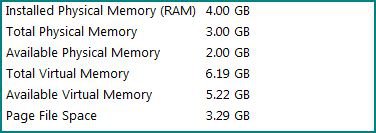


 D
D Thanks again for all
Thanks again for all  :D
:D