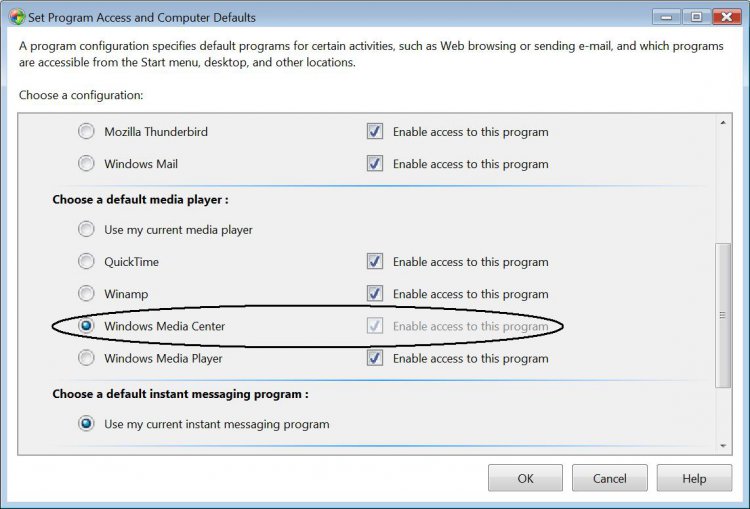I suspect Verizon Media Manager, like bloatware generally disables things it shouldn't, has somehow disabled WMC. I wonder if Verizon support might be able to offer advice?
Last edited:
My Computer
System One
-
- Operating System
- Win 10 Pro x64 x 2
- Manufacturer/Model
- Alienware ALX x58
- CPU
- Intel® Core™ i7-975 Extreme O/C to 4.02 GHz, 8MB Cache
- Motherboard
- Asus® P6T Deluxe V2 X58 LGA1366
- Memory
- 24GB Corsair Vengeance DDR3 SDRAM at 1600MHz - 6 x 4096MB
- Graphics Card(s)
- 1792 MB NVIDIA® GeForce® GTX 295 Dual Core
- Sound Card
- Onboard Soundmax® High-Definition 7.1 Performance Audio
- Monitor(s) Displays
- Samsung XL2370 HD LED backlit 23" W/S 2ms response time
- Screen Resolution
- 1920 x 1080
- Hard Drives
- 2 x 500gb SATA II
1 x 1TB SATA II
1 external eSATA LaCie 3TB
(Non-RAID)
- PSU
- Alienware® 1200 Watt Multi-GPU
- Case
- Unique
- Cooling
- 4 case fans @ CPU water cooling.
- Internet Speed
- 1gb/s up and down