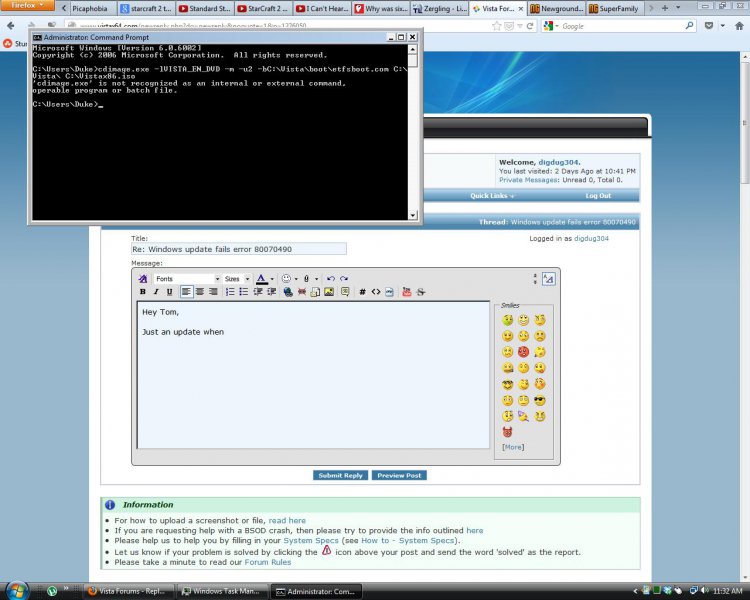I'm not able to help you as I've never done this before, plus its too long to read.
I'll just bump this up for you.
I'll just bump this up for you.
My Computer
System One
-
- Manufacturer/Model
- HP Pavilion G6
- Memory
- 750GB HDD 6GB RAM
- Graphics Card(s)
- AMD A6-3400M APU with Radeon HD Graphics
- Internet Speed
- 25mbps



 Have you got a Vista installation DVD? If so, I think our best bet is to try a repair install:
Have you got a Vista installation DVD? If so, I think our best bet is to try a repair install: