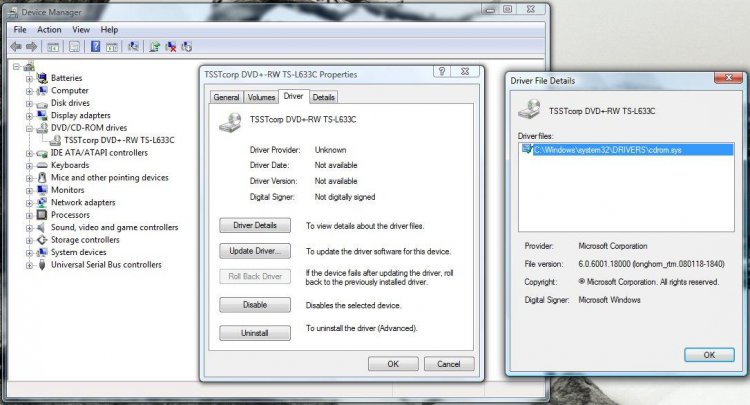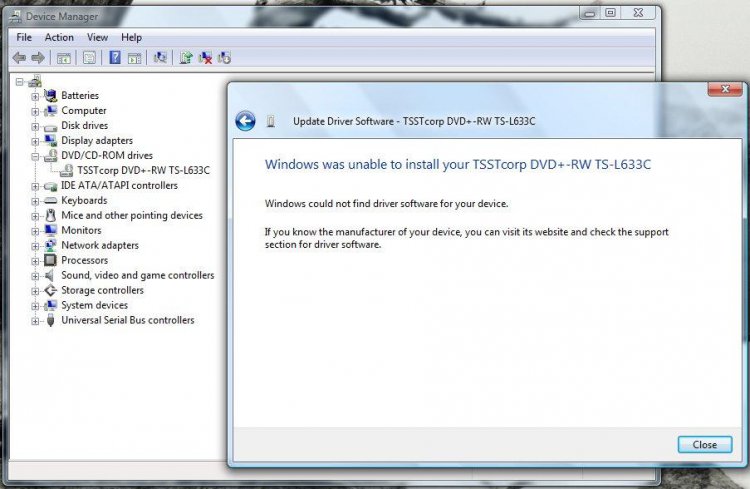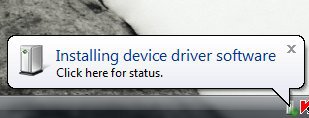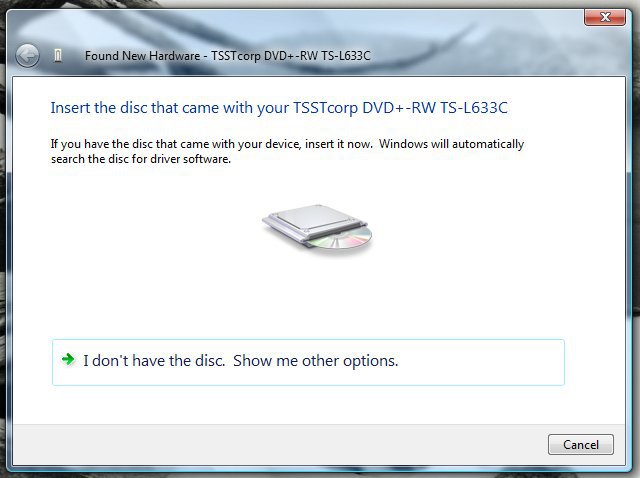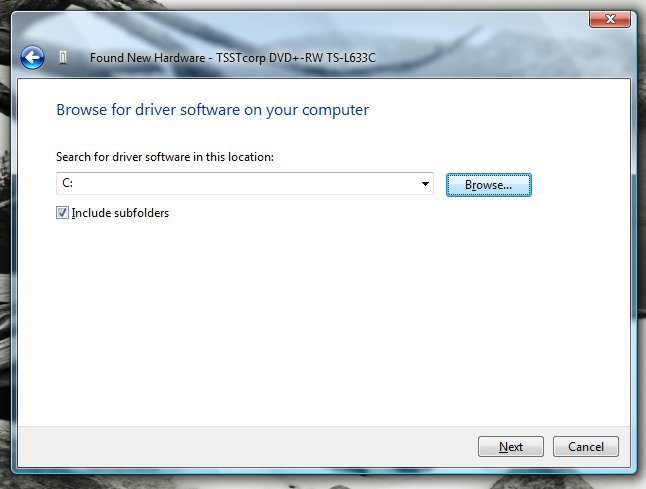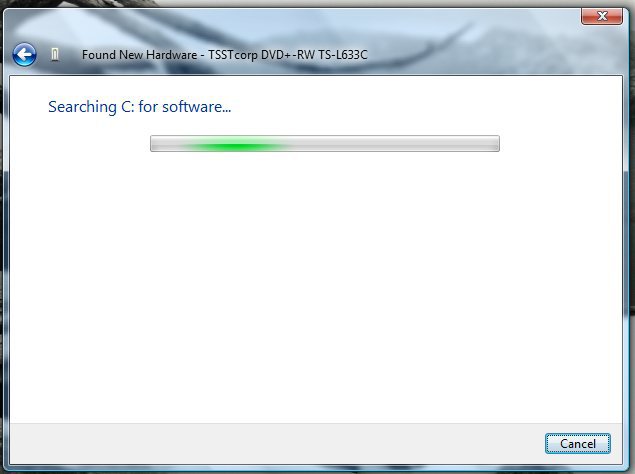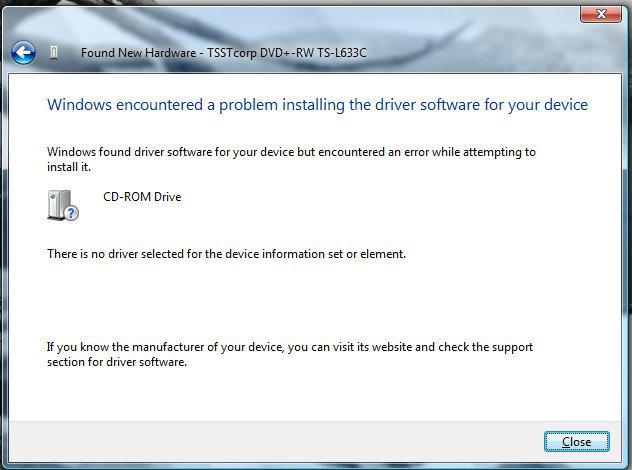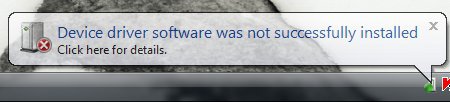chipsndukes
New Member
Hi,
I just purchased a new Dell Inspiron 1545 laptop, it has a TS-L633C DVD-RW drive.
I updated the DVD drive firmware to a version available on Dell's website (original D300, current DW10).
Now every time Vista starts, the "found New Hardware" wizard opens and attempts to install drivers for the DVD drive (which it doesn't find).
The drive functions perfectly, it appears in "Computer", and I am certain there are no drivers that need to be updated.
How do I get Vista to stop nagging me to update the drivers ?
Thanks!
Chipsndukes
I just purchased a new Dell Inspiron 1545 laptop, it has a TS-L633C DVD-RW drive.
I updated the DVD drive firmware to a version available on Dell's website (original D300, current DW10).
Now every time Vista starts, the "found New Hardware" wizard opens and attempts to install drivers for the DVD drive (which it doesn't find).
The drive functions perfectly, it appears in "Computer", and I am certain there are no drivers that need to be updated.
How do I get Vista to stop nagging me to update the drivers ?
Thanks!
Chipsndukes