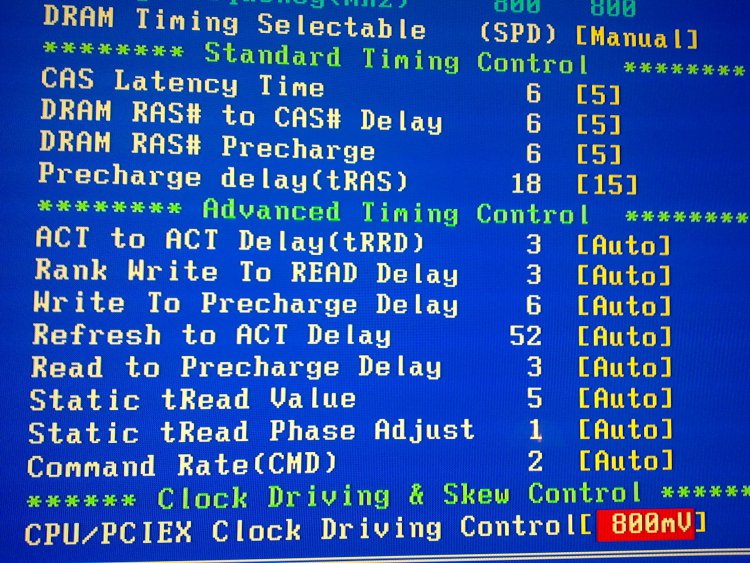panais
Power User
CL4 Vs CL 5 RAM <hr style="color: rgb(255, 237, 232);" size="1"> <!-- / icon and title --> <!-- message --> Is there a big difference in performance between these two types of RAM?
If so how much?
Is worth paying extra for the CL4?
If so how much?
Is worth paying extra for the CL4?
My Computer
System One
-
- Manufacturer/Model
- Custom Built by me.
- CPU
- Intel Core 2 Quad Q6600
- Motherboard
- Gigabyte GA-X38-DS4
- Memory
- KINGSTON HYPERX DDR2 4GB (2X2GB) PC6400 800MHZ DUAL CHANNEL KIT
- Graphics card(s)
- SAPPHIRE RADEON HD4890 OC 1GB GDDR5
- Sound Card
- 2/4/5.1/7.1-channel Realtek High Definition
- Monitor(s) Displays
- Samsung LE40A656F1 1080p 100Hz LCD HD TV 50,000:1
- Screen Resolution
- 1366x768 in Desktop,1920x1080p in gaming and video
- Hard Drives
- C:\WD VelociRaptor 150 GB,10,000 RPM D:\WESTERN DIGITAL WD15EADS 1.5TB CAVIAR GREEN SATA2 E:\WESTERN DIGITAL WD15EADS 1.5TB CAVIAR GREEN SATA2 No Raid.Copy Paste Is The Safest Way.
- PSU
- Seasonic 700W 80plus
- Case
- A-Case Twin Engine BB
- Cooling
- 3 thermaltake smart case fan II + 1 arctic cooling fan
- Mouse
- Wirelles Logitech Laser Mouse MX620
- Keyboard
- Wireless Logitech LX710
- Internet Speed
- ADSL 4000plus
- Other Info
- F:\Sony high speed sata Dvd Rewriter KINGSTON HYPER X FAN +Cordless Rumblepad 2