I am losing ownership/control of my files!! I had posted for help a few days ago, with no responses. I know the post may have souned odd, in regards to what was happening, but now its real bad. Here's what I have done so far:
I managed to almost narrow down the culprit file to one of the svchost.exe files.(searchindexer.exe) PID 5240 Or that was the ID at the time anyway. I ran process explorer in hopes of killing the process to gain some control over my drives. (They were working overtime)
I stopped these processes:
STFnUP.exe ID 7088
Lanman
Seclogon
RasAuto
Also, I disabled indexing of .xml files in hopes that would ease up some of the resource nabbing as well as disabling Remote Registry.
The system file "trusted installer" was disabled as were VSS, and windows search.
I tried to take a snip to post, but permissions were gone, and right under "administrators" in users, was "account unknown" with a login ID (s-1-5-5-0-344045)
Who has full permissions. I ran SFC bat, but as soon as it finished, the window closed. And I dont know the log command.
HELP Please...
PS I did try sys restore...not happening.
Forgot to mention the biggest factor at the moment: I can't get to my desktop, because of the windows that I was snipping are froze in place along with the snip tool, and it covers the entire screen. Any way to force a kill if you dont know the PID?
I managed to almost narrow down the culprit file to one of the svchost.exe files.(searchindexer.exe) PID 5240 Or that was the ID at the time anyway. I ran process explorer in hopes of killing the process to gain some control over my drives. (They were working overtime)
I stopped these processes:
STFnUP.exe ID 7088
Lanman
Seclogon
RasAuto
Also, I disabled indexing of .xml files in hopes that would ease up some of the resource nabbing as well as disabling Remote Registry.
The system file "trusted installer" was disabled as were VSS, and windows search.
I tried to take a snip to post, but permissions were gone, and right under "administrators" in users, was "account unknown" with a login ID (s-1-5-5-0-344045)
Who has full permissions. I ran SFC bat, but as soon as it finished, the window closed. And I dont know the log command.
HELP Please...
PS I did try sys restore...not happening.
Forgot to mention the biggest factor at the moment: I can't get to my desktop, because of the windows that I was snipping are froze in place along with the snip tool, and it covers the entire screen. Any way to force a kill if you dont know the PID?
Last edited:
My Computer
System One
-
- Manufacturer/Model
- Custom
- CPU
- Core i7 860 Lynnfield
- Motherboard
- Asus P7P55D Deluxe
- Memory
- Corsair XMS 3 PC 1600Mhz
- Graphics card(s)
- ATI Radeon HD 5770
- Sound Card
- Onboard
- Monitor(s) Displays
- LG 2350 Flatron HD
- Screen Resolution
- 1920x1080
- Hard Drives
- Barracuda 1Tb
- PSU
- 650w Corsair
- Case
- Antec 900
- Cooling
- CoolerMaster Hyper212
- Mouse
- 5 button w/speed control
- Keyboard
- yeah,somewhere...
- Internet Speed
- cable modem
- Other Info
- Running a very stable 3.6Ghz @ 8-8-8-24 1.65v



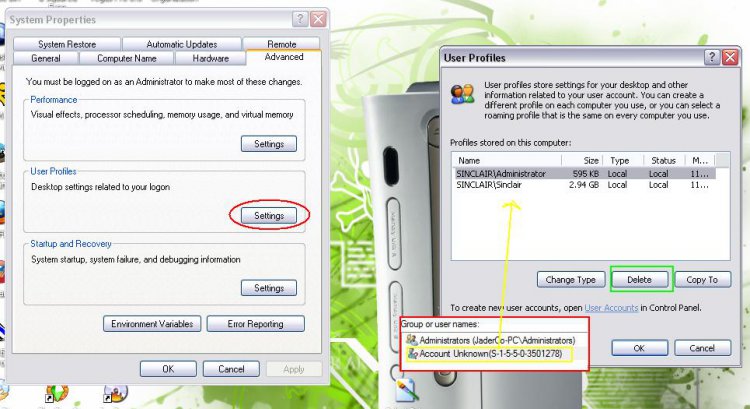

 lol...
lol...