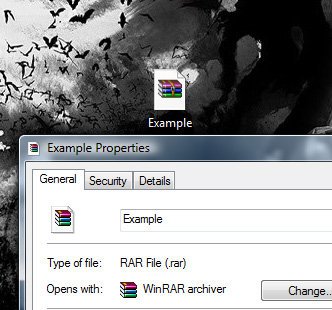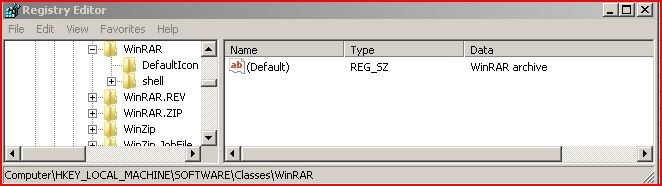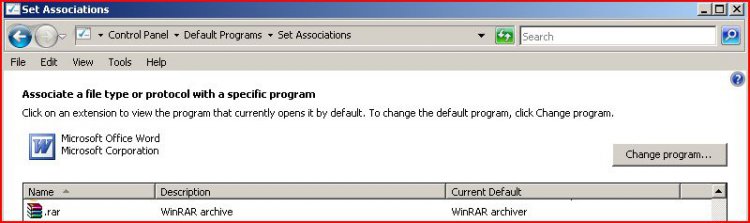DAZZ9
New Member
COMPLETED -File icon incorrect file association correct
Hello, hope this is the right place. But for some reason all my winrar archive started showing as a white piece of paper with the top right hand corner folded in, and in the middle the winrar archive icon shows. Ive never had a problem like this before and was wondering how do i fix this problem back up so it shows the winrar icon not with a white piece of paper behind it. Ive got AVG Antivurs Free version edition 9 and I've got malwarebytes anti malware, so i have no idea what could be causing the problem. I have attached a screenshot of what i mean. Note:I have already tried file association and associating it to a different file and then re associating it. Also have tried uninstalling winrar and then installing it again. Thank you Much appreciated Dazz
Hello, hope this is the right place. But for some reason all my winrar archive started showing as a white piece of paper with the top right hand corner folded in, and in the middle the winrar archive icon shows. Ive never had a problem like this before and was wondering how do i fix this problem back up so it shows the winrar icon not with a white piece of paper behind it. Ive got AVG Antivurs Free version edition 9 and I've got malwarebytes anti malware, so i have no idea what could be causing the problem. I have attached a screenshot of what i mean. Note:I have already tried file association and associating it to a different file and then re associating it. Also have tried uninstalling winrar and then installing it again. Thank you Much appreciated Dazz
Attachments
Last edited:
My Computer
System One
-
- Manufacturer/Model
- Dell, Studio540
- CPU
- Intel(R) Core(TM) Quad CPU
- Memory
- 6.00GB