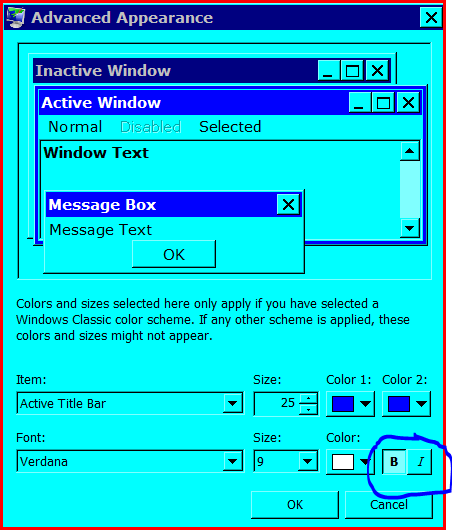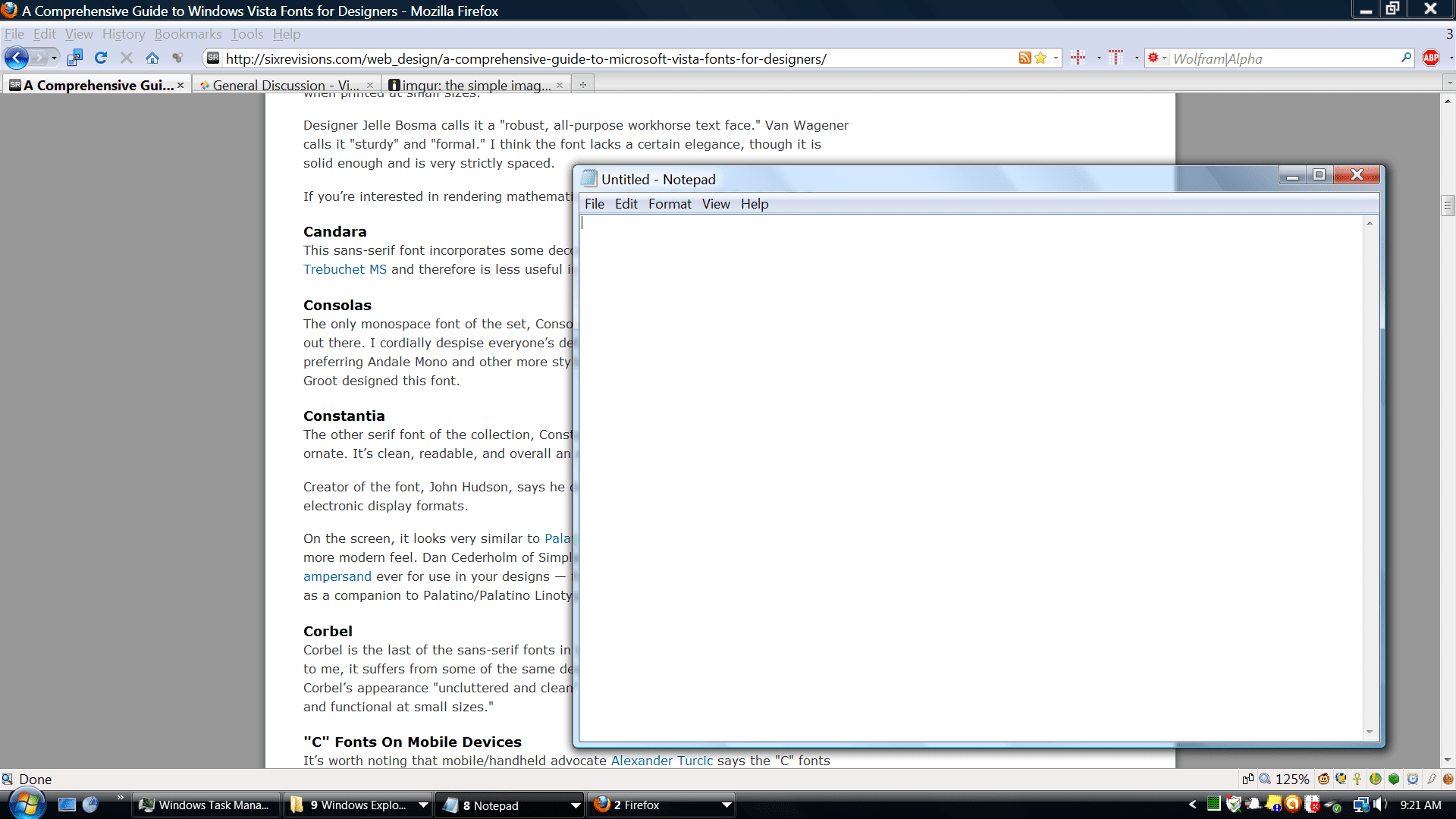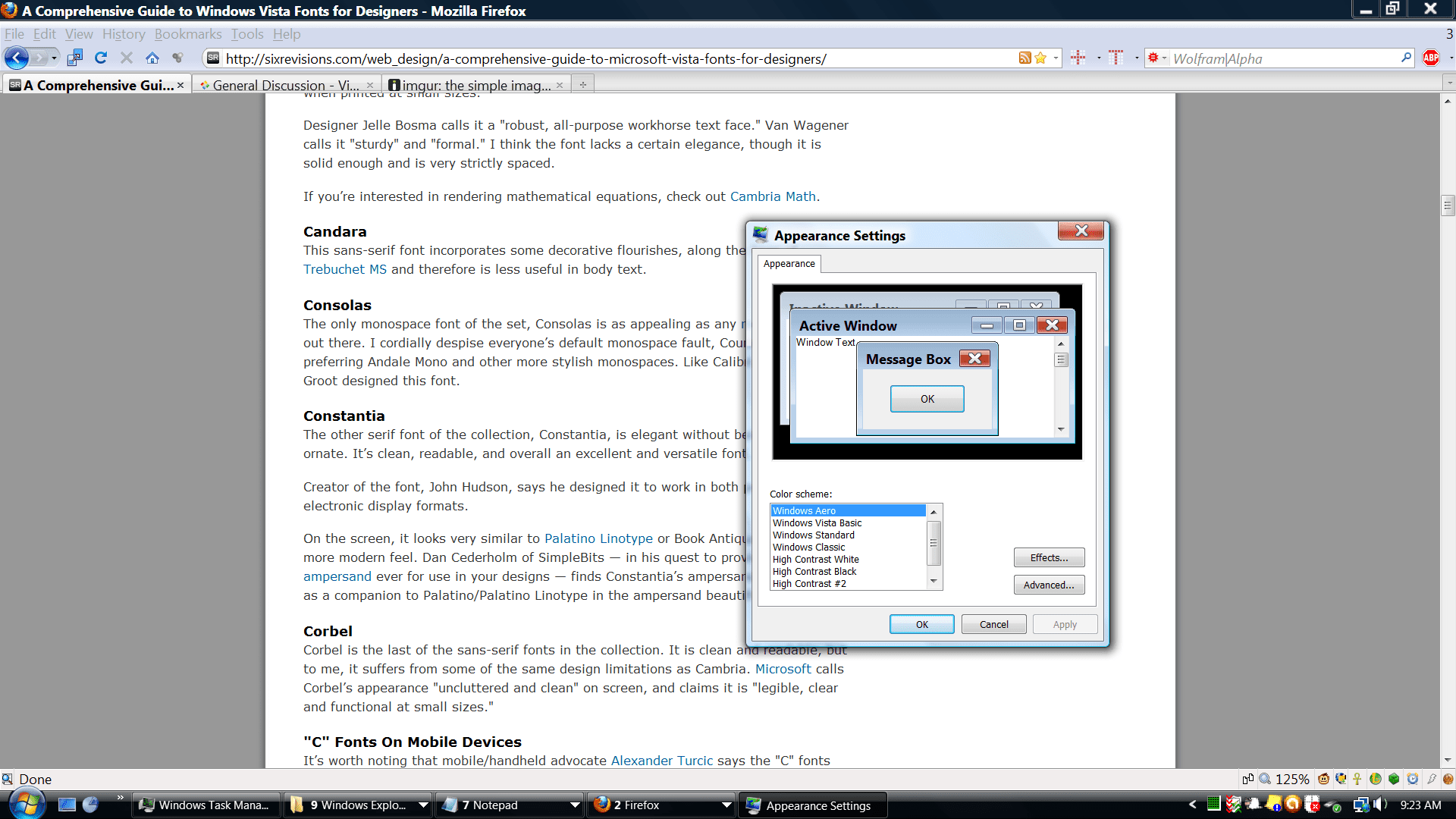My problem illustrated in pictures:
- The font size in title bars, menus and and other bars become smaller
- The font changes slightly to having smaller 'font bodies' e.g. "o's" and longer 'ascenders' e.g."l's"
-- Before and After,
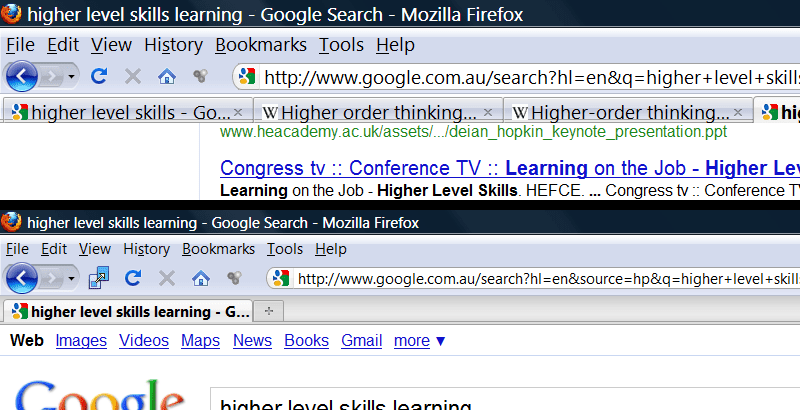
The problem happens in all applications, not just in Firefox shown here. Note: it only affects the title bars, menus, status bars, but it does not affect the actual text in applications such as Firefox, notepad, MS word, and so on.
How my problem occurred:
I was testing a particular setting in the control panel,
Control Panel -> System and Maintenance -> Performance Information and Tools -> Adjust visual effects
I clicked "Adjust for best performance", and Vista displayed a classic kind of theme. I reverted back by clicking "Adjust for best appearance" and I then ended up with the 'after' picture.
What I did to try and fix the solution:
Firstly, I thought my DPI was changed from originally 120 DPI back to 96 DPI. No such luck, it turns out in both cases it is still 120 DPI.
Secondly, I manually changed vista's fonts to try reverting back to how it was originally,
Control Panel -> Appearance and Personalization -> Personalization -> Window Colour and Appearance -> Advanced
Items "Active Title Bar", "Inactive Title Bar", "Menu", "Message Box", "Palette Title", and "Tooltip" all showed the font settings of: 'Segoe UI' with font size 9. I changed the font size of these to 11, and l had some success.
However, I cannot seem adjust the fonts exactly back to how it originally looked.
Case in point:
-- Showing a Google webpage before the problem started,
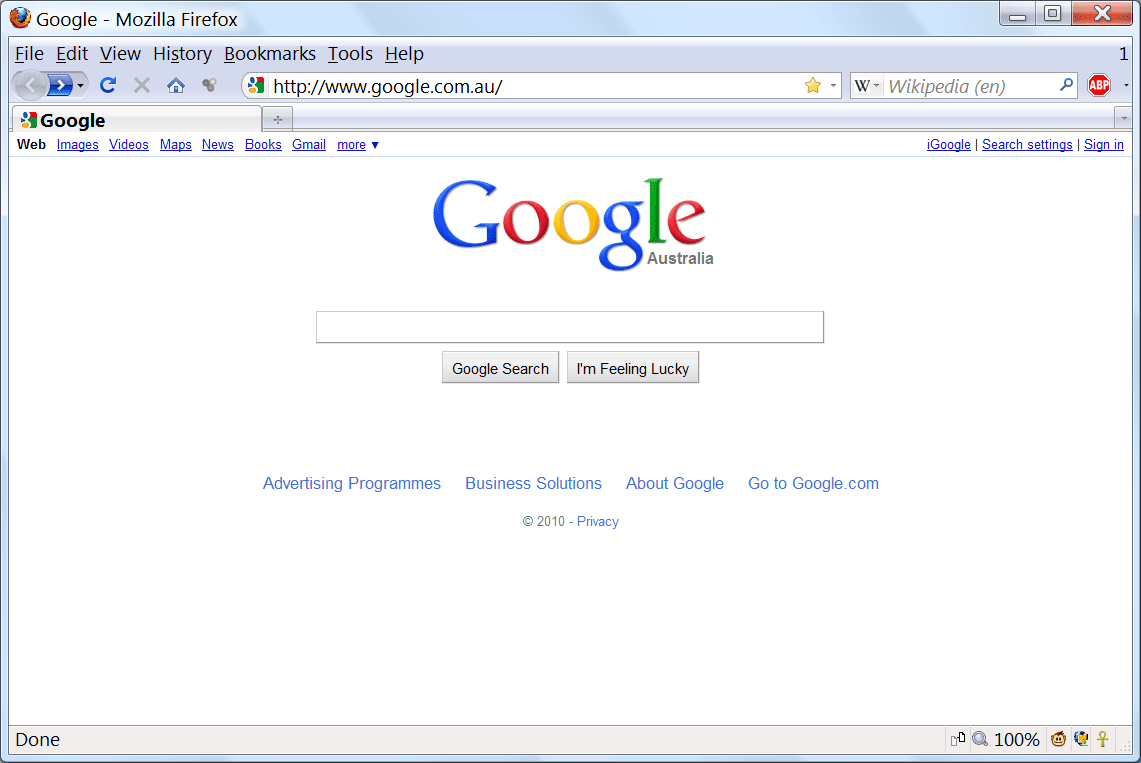
-- Showing a Google webpage afterwards, and after my fix attempts,
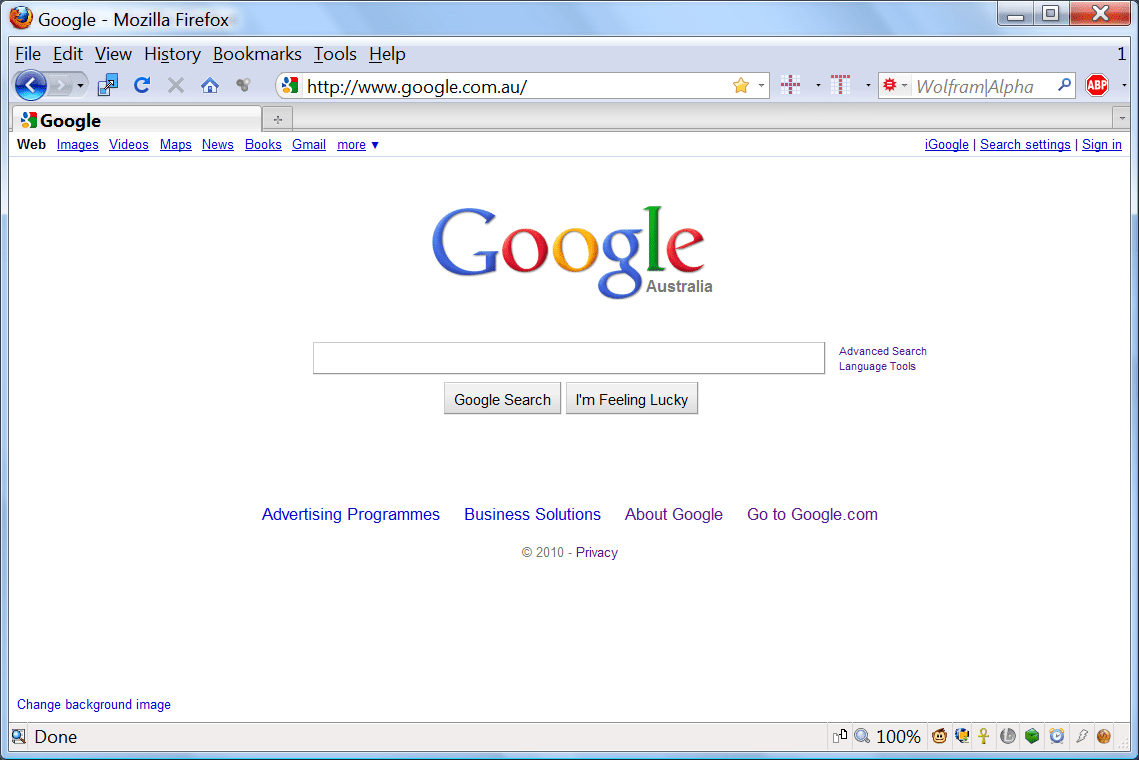
And lastly, a close up analysis of the original font vs. my current fonts
It illustrates:
1) after problem, Segue UI 12 pt
2) after problem, Segue UI 11 pt
3) before problem, original font
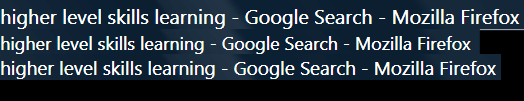
Here, we can clearly see not only is the original font bigger than 11pt but smaller than 12pt as well. Also more importantly, the original font has larger more bigger "o's" and relatively shorter "l's" than the fonts after the problem. As if like the original font was specifically designed for title bars while the afterwards font isn't. It is hard to describe properly but this is really the case.
What can I do to solve my problem of screwed up font displays in vista, and how can I revert to how it was originally? All responses are greatly appreciated as I am actively trying to solve the problem.
- The font size in title bars, menus and and other bars become smaller
- The font changes slightly to having smaller 'font bodies' e.g. "o's" and longer 'ascenders' e.g."l's"
-- Before and After,
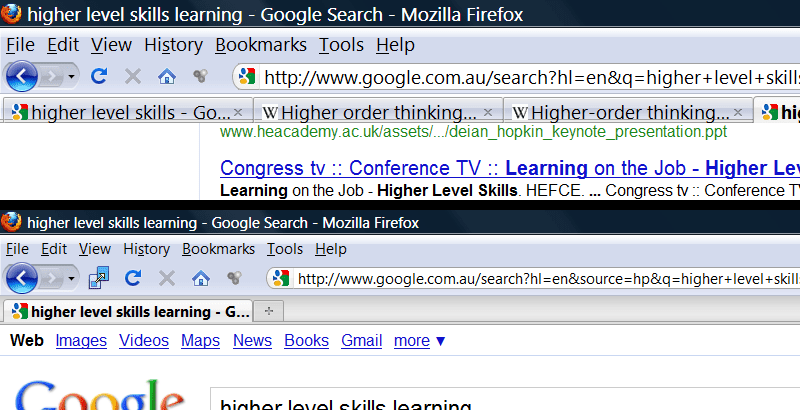
The problem happens in all applications, not just in Firefox shown here. Note: it only affects the title bars, menus, status bars, but it does not affect the actual text in applications such as Firefox, notepad, MS word, and so on.
How my problem occurred:
I was testing a particular setting in the control panel,
Control Panel -> System and Maintenance -> Performance Information and Tools -> Adjust visual effects
I clicked "Adjust for best performance", and Vista displayed a classic kind of theme. I reverted back by clicking "Adjust for best appearance" and I then ended up with the 'after' picture.
What I did to try and fix the solution:
Firstly, I thought my DPI was changed from originally 120 DPI back to 96 DPI. No such luck, it turns out in both cases it is still 120 DPI.
Secondly, I manually changed vista's fonts to try reverting back to how it was originally,
Control Panel -> Appearance and Personalization -> Personalization -> Window Colour and Appearance -> Advanced
Items "Active Title Bar", "Inactive Title Bar", "Menu", "Message Box", "Palette Title", and "Tooltip" all showed the font settings of: 'Segoe UI' with font size 9. I changed the font size of these to 11, and l had some success.
However, I cannot seem adjust the fonts exactly back to how it originally looked.
Case in point:
-- Showing a Google webpage before the problem started,
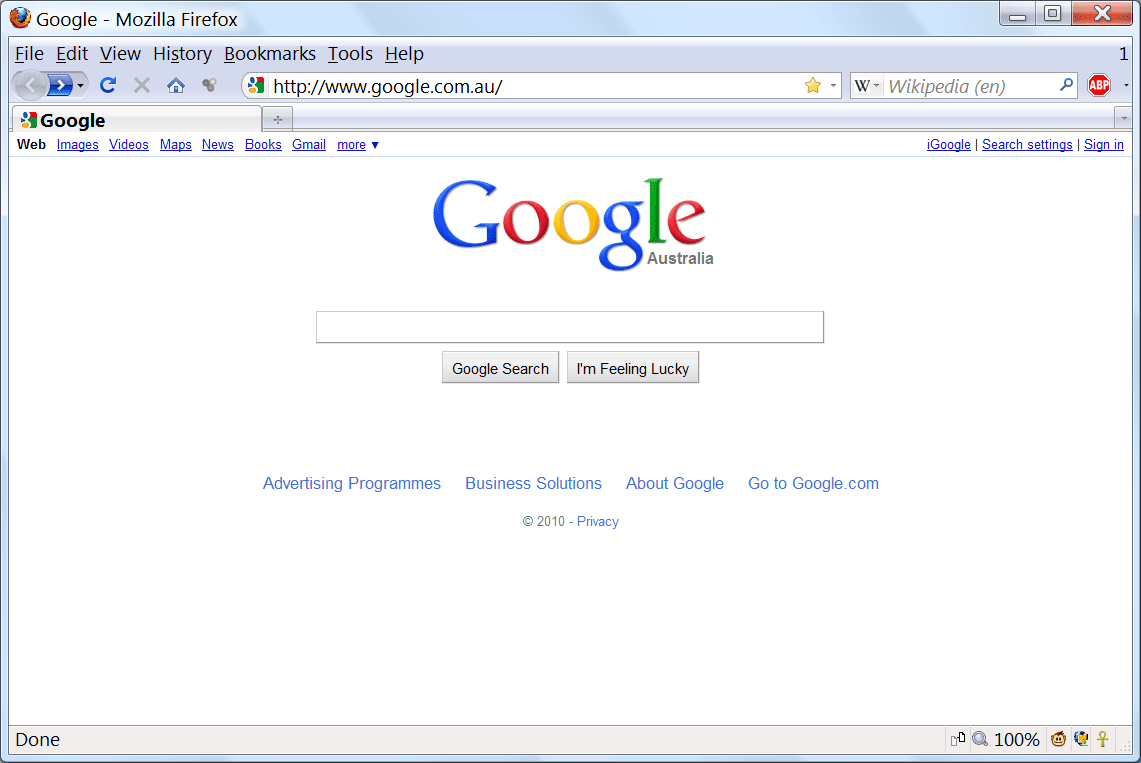
-- Showing a Google webpage afterwards, and after my fix attempts,
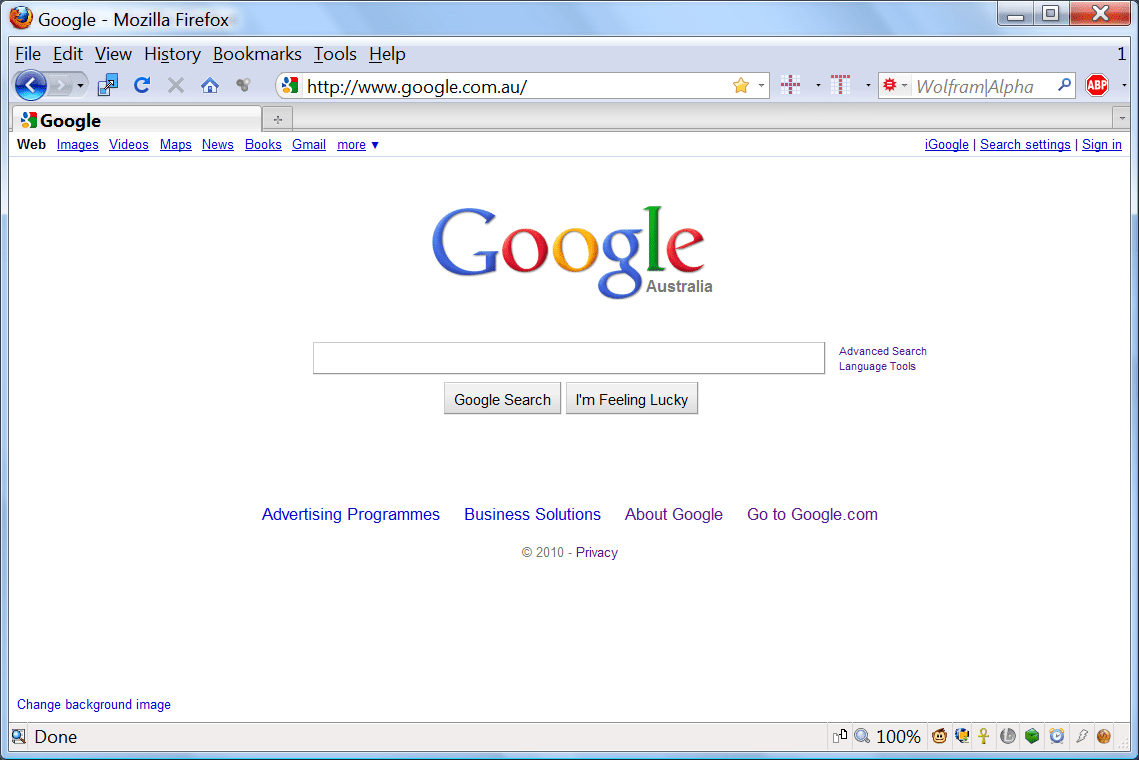
And lastly, a close up analysis of the original font vs. my current fonts
It illustrates:
1) after problem, Segue UI 12 pt
2) after problem, Segue UI 11 pt
3) before problem, original font
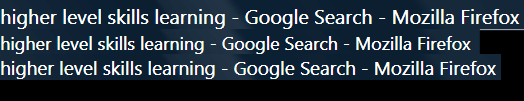
Here, we can clearly see not only is the original font bigger than 11pt but smaller than 12pt as well. Also more importantly, the original font has larger more bigger "o's" and relatively shorter "l's" than the fonts after the problem. As if like the original font was specifically designed for title bars while the afterwards font isn't. It is hard to describe properly but this is really the case.
What can I do to solve my problem of screwed up font displays in vista, and how can I revert to how it was originally? All responses are greatly appreciated as I am actively trying to solve the problem.