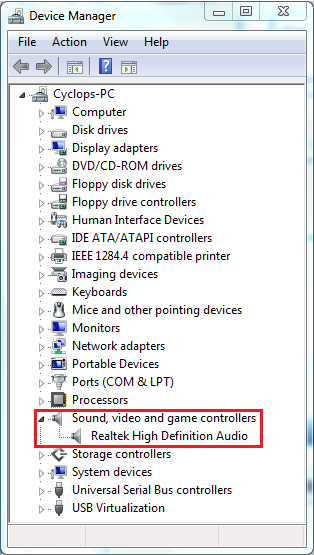diamondlace
Member
I was in the middle of playing world of warcraft when I noticed my sound just turned off.
Checked my volume everything is turned up to max
I check driver its up to date and according to properties working properly
I have gone through device manager and drivers where uninstalled and then the laptop was rebooted. Drivers were reinstalled but no change in sound.
Even when I plug headsets into the jacks I get no sound at all. Nothing has been muted sound is turned up to max.
I have read some where to go into an entertainment folder and look for volume control. So I go through ALL PROGRAMS-ACCESSORIES- and find no such folder called entertainment. I did a system search for the volume control and there was no hits..
What do I do from here?
Checked my volume everything is turned up to max
I check driver its up to date and according to properties working properly
I have gone through device manager and drivers where uninstalled and then the laptop was rebooted. Drivers were reinstalled but no change in sound.
Even when I plug headsets into the jacks I get no sound at all. Nothing has been muted sound is turned up to max.
I have read some where to go into an entertainment folder and look for volume control. So I go through ALL PROGRAMS-ACCESSORIES- and find no such folder called entertainment. I did a system search for the volume control and there was no hits..
What do I do from here?
My Computer
System One
-
- Manufacturer/Model
- Acer Aspire 4530
- CPU
- AMD Athlon 64 x2 Dual core
- Memory
- 2GB DDR2
- Graphics card(s)
- Nvidia GeForce 9100m G
- Hard Drives
- 120 gb factory installed